Customizing the Database > Setting up the accounting system
 Setting up the accounting system
Setting up the accounting system
Amicus can spare Firm Members a lot of the hassle of filling in Time Entries and checking and rechecking to see if they are accurate before sending or posting them correctly to your accounting system. But first, you need to ensure that Time Entries created in Amicus Attorney will be properly formatted on output, and will go to the correct location when posted.
- To set up the accounting system, go to Office > Firm Settings, click Accounting under the Time heading. The Accounting System view of the Firm Settings dialog appears.
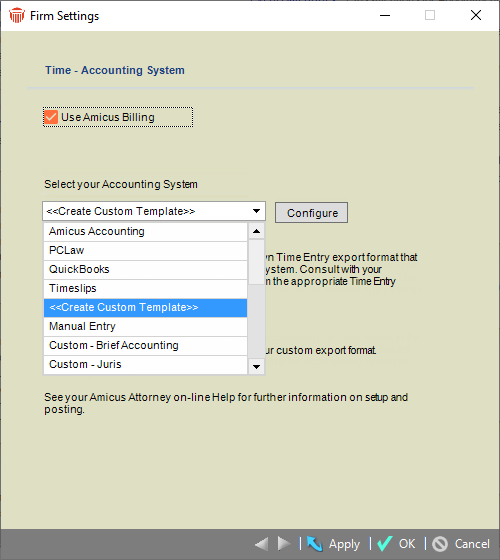
-
Select your accounting system in the Select Your Accounting System list box:
-
Accounting links—If you choose one of the accounting systems that Amicus Attorney offers a dynamic link with (such as PCLaw, QuickBooks, and Timeslips), there may be some additional setup necessary. These links provide far greater integration than just accommodating the posting of Time Entries. They allow for the synchronization of client, matter, and common list items.
-
For full details on the features of the link with your accounting system, review the applicable "Link Guide", available from the Link wizard and from your Amicus Help Center. We recommend that you complete your review before configuring and initializing the Link.
-
-
-
To access the applicable Link wizard, click Configure.

Important: Adding or removing File Types, Billing Rates, Activity Codes, Task Codes, User Rates, and Expense Codes after initialization of the link may affect your accounting link configuration settings. You must review your accounting link setup after making changes in order to maintain valid mappings.
-
Accounting templates—Amicus Attorney provides templates that specify Time Entry export formats for several accounting systems, such as Tabs3 and Juris. (Note that the Juris template exports a .TSB format file.)
-
Custom—If your accounting system is not in the list, or you want to customize one of the existing templates, select "Custom" in the list box, and then define a custom Accounting Profile. See the next section for instructions.
-
Manual Entry—If you do not have a computerized accounting system, or do not want Amicus to send Time Entries to an accounting system, you can still take advantage of Amicus Attorney's ability to keep accurate records of time spent. Select "Manual Entry" in the list box. When Time Entries are posted from a Time Sheet, their status is changed to Posted and users are given the option of printing them. This copy can then be simply filed or used for manual entry into an accounting system.
-
Related Topics
