Customizing Billing > Enhanced Firm Settings > Activity Codes - Expense Codes
 Activity Codes - Expense Codes
Activity Codes - Expense Codes
This topic covers:
Create, edit or delete Expense Codes
In Amicus Billing, additional options are available for Expense Codes.
-
To create, edit, or delete Expense Codes for the firm:
-
Choose Office > Firm Settings, select Activity Codes under the Time heading to display the Time - Activity Codes dialog.
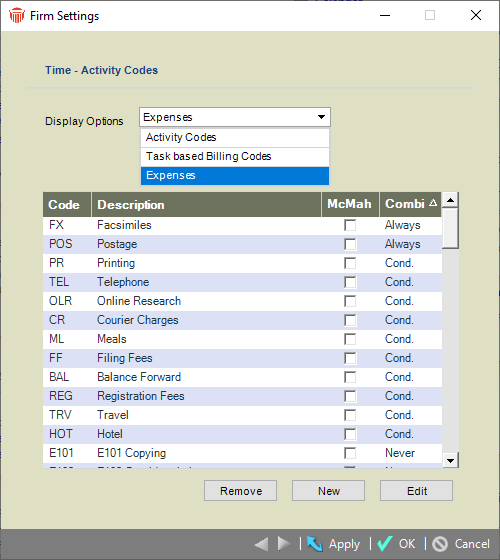
-
Select Expenses from the dropdown menu in the Display Options field.
Add a new Expense Code
-
To add a new Expense Code, click New.
-
To edit an existing Expense Code, select it in the list and click Edit to display the Expense Code Details dialog.
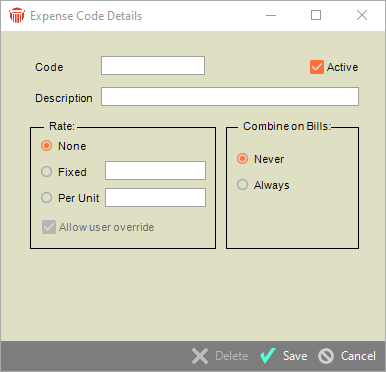
-
In addition to the Expense Description and Expense Code, you can specify whether:
-
The Expense Code is Active or is Hidden from users in selection lists
-
-
The Expense Rate default amount is none (zero), a Fixed amount, or a Per Unit amount, and whether this Fixed or Per Unit setting merely provides a default that Firm Members can override when entering an Expense.
-
On a Bill, the Expenses assigned this Code are Combine on Bills as a single item Never or Always.
-
Has Tax 1 applied on it by default
-
-
Click Save.
Related Topics
