Customizing Billing > Special Firm Settings > Client and File Numbering
 Client and File Numbering
Client and File Numbering
To configure Client and Matter ID Numbering, choose Office > Firm Settings, and click Client and File Numbering under the Billing heading.
 |
Note: Regardless of these options, Amicus requires that Client IDs and Matter IDs be unique in Files for the same Primary Client. Blank IDs are ignored by this check. |
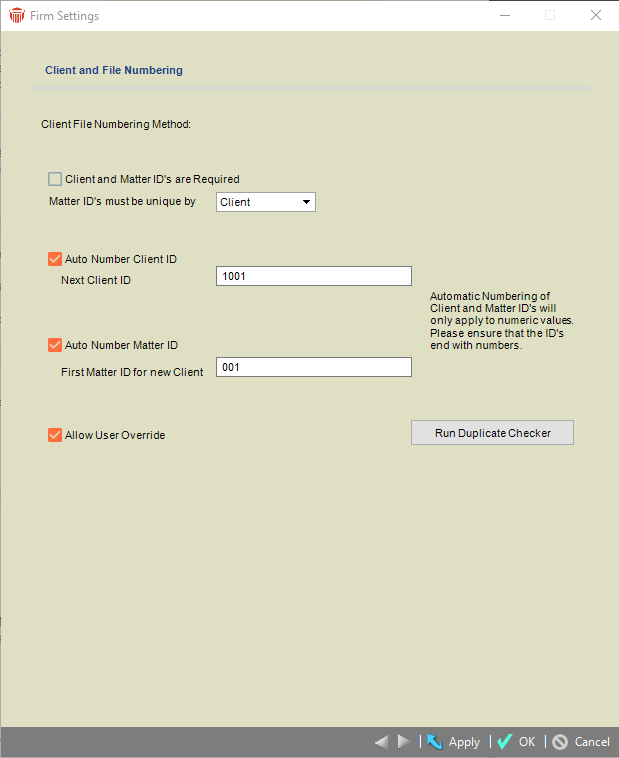
The following options are available:
-
Choose whether both Client ID and Matter ID are required in all Billable Files.
-
Choose one of the following patterns for Matter ID numbering:
-
Matter IDs must be unique across all Files in the firm, independent of Primary Client—for example, you could have Client/Matter IDs such as BRO/0001, ALB/0002, BRO/0003, MAC/0004, etc.
-
Matter IDs must be unique merely across the Files for each Primary Client—for example, you could have Client/Matter IDs such as BRO/01, BRO/02, ALB/01, MAC/01, etc.
-
In both cases, Matter ID's and/or Client IDs may be blank if you did not choose to make them required.
-
-
Choose whether to autonumber new Client IDs in new Files and, if so, what the next number will be. The number will automatically increment as IDs are auto-assigned. Ensure that the number (up to 15 characters long) ends with digits. For example, 0003, 2011-23, or AK04.
-
Choose whether to autonumber Matter IDs in new Files and, if so, specify a number:
-
If Matter IDs must be unique across all Files, specify what the next number will be for each new File. The number will automatically increment as IDs are assigned.
-
If Matter IDs must be unique merely across the Files for each Primary Client, specify what the number will be for the first File for each new Primary Client. The number will not automatically increment as IDs are assigned.
-
-
To ensure that the number will be incremented, end it with digits. For example, 0003, 2011-0023, or AK0321.
-
If autonumbering Client and/or Matter IDs, choose whether, before saving the File, users may override the new IDs that are automatically provided. Upon overriding a provided ID, the user will be asked whether they would like to reset the Next Client ID or Next Matter ID setting for the firm.
-
To assist you in cleaning existing Client and Matter IDs, you may run the Duplicate Checker Report at any time. And depending on your changes to the settings, the report might be automatically run when you click Apply.
Related Topics
