Customizing Billing > Special Firm Settings > Lawyer Fee Distribution
 Lawyer Fee Distribution
Lawyer Fee Distribution
You can determine how Fees will be allocated among lawyers (Timekeepers) when Bill Payments are made by clients.
To set distribution defaults, choose Office > Firm Settings, and click Lawyer Fee Distribution under the Billing heading.
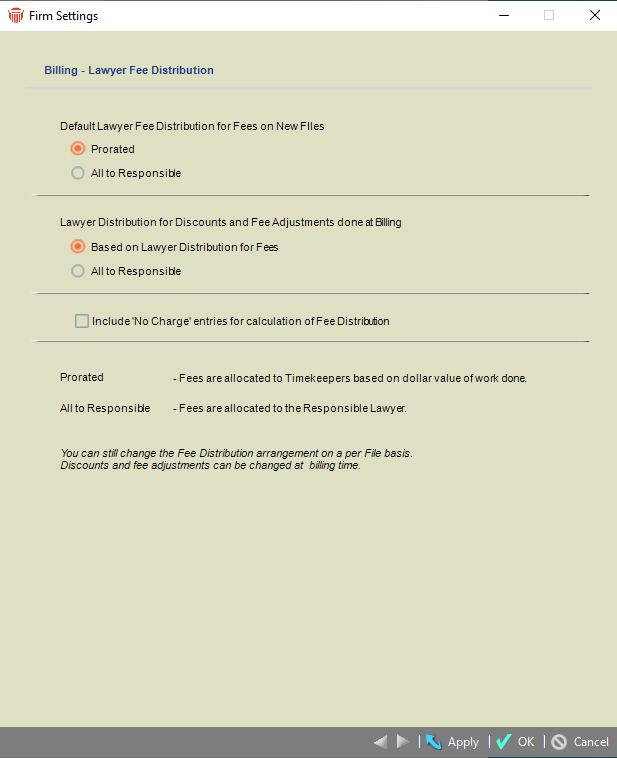
The following Fee distribution method defaults are available:
-
Choose the Default for new Files: distribute all Fees to the Responsible Lawyer on the File, prorate Fees based on the dollar value of each Timekeeper's work on a Bill.
-
Choose the Default for Bills: distribute Fee adjustments (increases or reductions) all to Responsible Lawyer or prorate based on Fee Distribution.
-
Choose whether "No Charge" Time Entries are included in the Fees calculations for distribution.
Those Timekeepers assigned Origination Fee distribution on a File get their % amount off the top, before any further Fee distribution.
Related Topics
