Customizing Billing > Special Firm Settings > Payment Hierarchy
 Payment Hierarchy
Payment Hierarchy
You can set the default sequence in which any partial payment on a bill is applied among taxes, expenses, fees, and interest. For example, if you choose a hierarchy of Fees, Expenses, Interest, Taxes, and a client pays an amount less than a bill's full amount, money will be automatically allocated to pay the fees first and, if any left over, the expenses next, the interest after that, and then the taxes last. Check with your accountant if necessary.
- To set this hierarchy for the firm, choose Office > Firm Settings, and click Payment Hierarchy under the Billing heading.
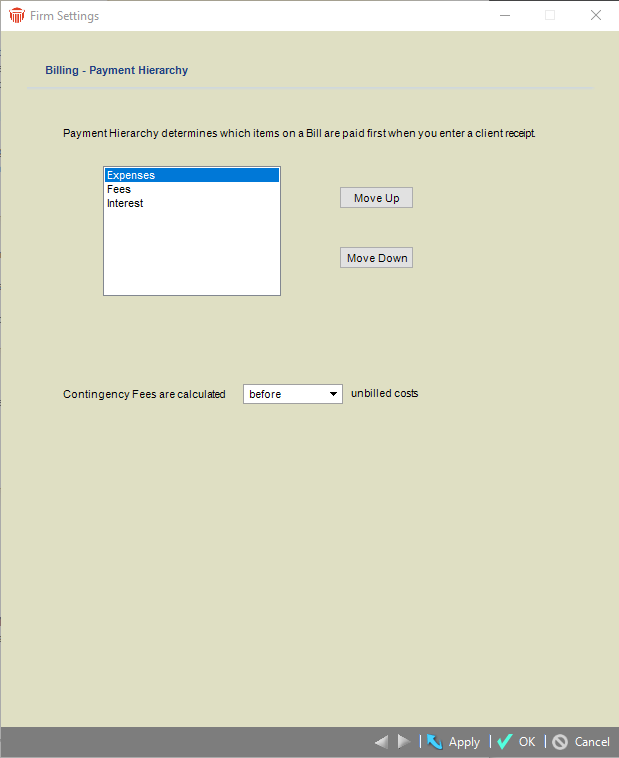
-
To move an item up or down in the sequence, select it in the list and click Move Up or Move Down.
-
Also select from the Contingency Fees are calculated dropdown menu before or after costs (Expenses) have been subtracted from the Judgment/Settlement amount.
For example, if the Contingency Rate is 30%, the Judgment/Settlement is $100,000, Client costs are $10,000, and this option is set to "after", the firm would bill in Fees 30% of only ($100,000 - 10,000) = $27,000 instead of $30,000.
Related Topics
