Customizing Billing > Special Firm Settings > Trust
 Trust
Trust
To set Trust accounting options related to Files and billing, choose Office > Firm Settings, and click Trust under the Billing heading.
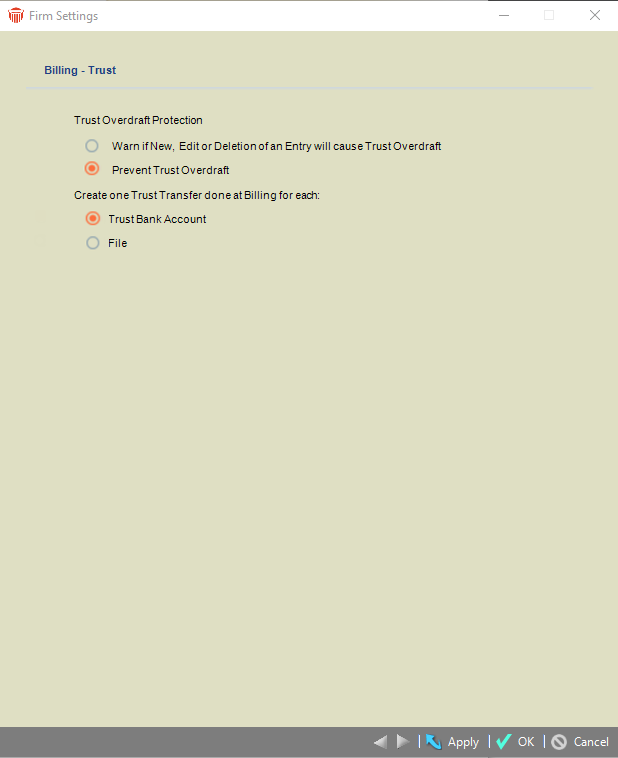
The following options are available:
-
Choose whether to prevent users from creating, editing, or deleting a Trust Check, Trust Transfer to AR, or Trust File to File transaction against a File that would cause an overdraft on the specified Trust Bank Account. Or allow overdrafts and simply warn users about completing the transaction.
-
For Consolidated and Mass Billing, choose whether a single check is created (for each Bank Account, for each AR date) for all Trust Transfers done at the time of posting the Bill, or a separate check is created for the Trust Transfer done on each File. If you choose the first option, the Trust Index will show the transaction as one lump sum entry rather than individual File entries, but each File will show the individual distribution.
Related Topics
