Files > Working with transactions on a File > Bill transaction details
 Bill transaction details
Bill transaction details
To see Bill transactions on a File open the Bills view of File Details. Or open the All Transactions view and, if necessary, sort by Type.
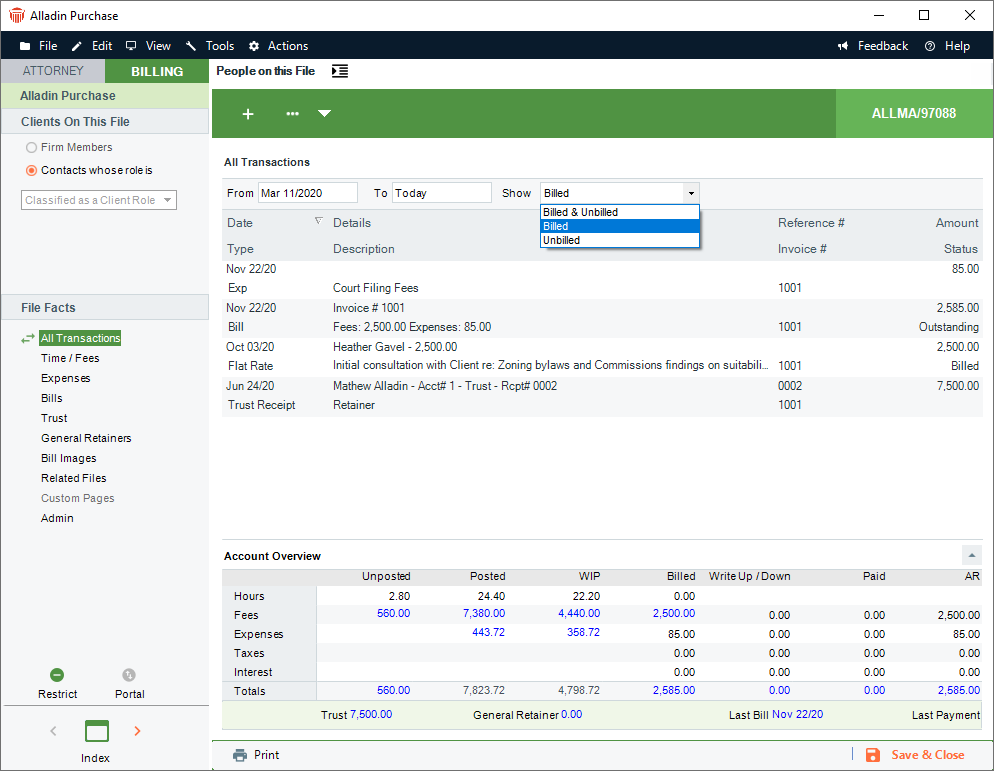
The information shown for a Bill includes the AR Date, Invoice Number, new charges (Fees, Expenses, Taxes, and total), amount paid, outstanding balance owed, and aging (for outstanding Bills, the number of days since the AR Date).
Invoice Numbers ending in an "i" (e.g. "2698i") indicate Bills for interest posted by Reminder Statements.
Bills view - transactions for a Bill
In the Bills view, click the + icon for a Bill to expand the list, showing a sublist of the transactions on that Bill:
Bill—original Bill
WU/WD—Write-Ups and Write-Downs
Payment—Trust to AR Transfers done at the time of billing or later, General Retainers applied at the time of billing or later, or Receive Payments done after billing
The transactions are shown in date sequence from oldest to newest. For each transaction, the list shows the date, Invoice Number or reference number, amount, and resulting outstanding balance.
All view - transactions for a Bill
In the All Transactions view, Write-Ups/Downs and Payments are listed. Payments include Receive Payments done after billing, Trust to AR Transfers done at the time of billing or later, and General Retainers applied at the time of billing or later.
Filtering the list
In the All Transactions view, you may filter transactions by date range and choose whether to include bills.
Additionally, in the Bills view, you may choose to include paid bills only (those with no outstanding balance), outstanding bills only (those not paid in full), or both.
Accessing a Draft or Final Bill on the File
The list does not show a Draft or Final Bill on the File, if any. To access that Bill, click the Transactions button and choose Bill.
Related Topics
