Files > Working with transactions on a File > General Retainer transaction details
 General Retainer transaction details
General Retainer transaction details
To see General Retainer transaction details on a File, open the General Retainers view of File Details. Or open the All Transactions view and, if necessary, sort by Type.
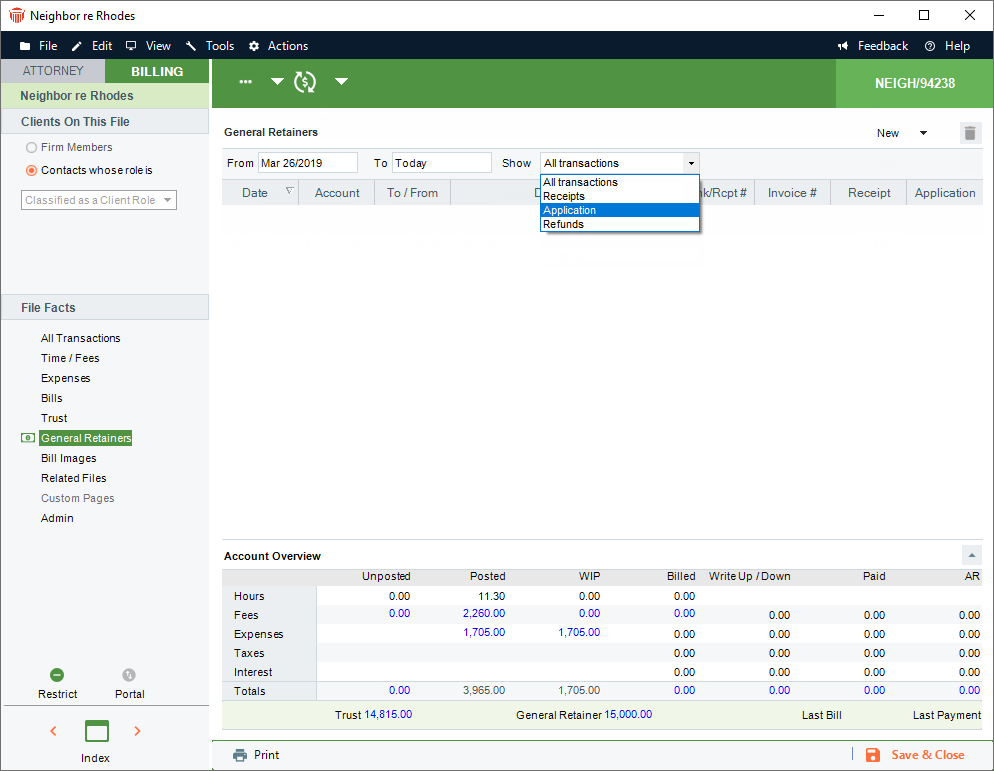
The information shown for a General Retainer transaction includes the transaction date, Bank Account, and additional information depending on the type of transaction:
Retainer receipt: receipt number, who the receipt is from, amount.
Retainer application: Invoice Number of the Bill on which retainer was applied and the amount applied), Bank Account balance after the transaction.
Retainer refund: check number, who the receipt is to, amount.
Filtering the list
In the All Transactions view, you may filter transactions by date range.
Additionally, in the General Retainers view, you may choose to show General Retainer receipts only, applications only, refunds only, or all types.
Related Topics
