Files > Working with transactions on a File > Time/Fee transaction details
 Time/Fee transaction details
Time/Fee transaction details
To see Time/Fee transactions on a File, open the Time/Fees view of File Details. Or open the All Transactions view and, if necessary, sort by Type.
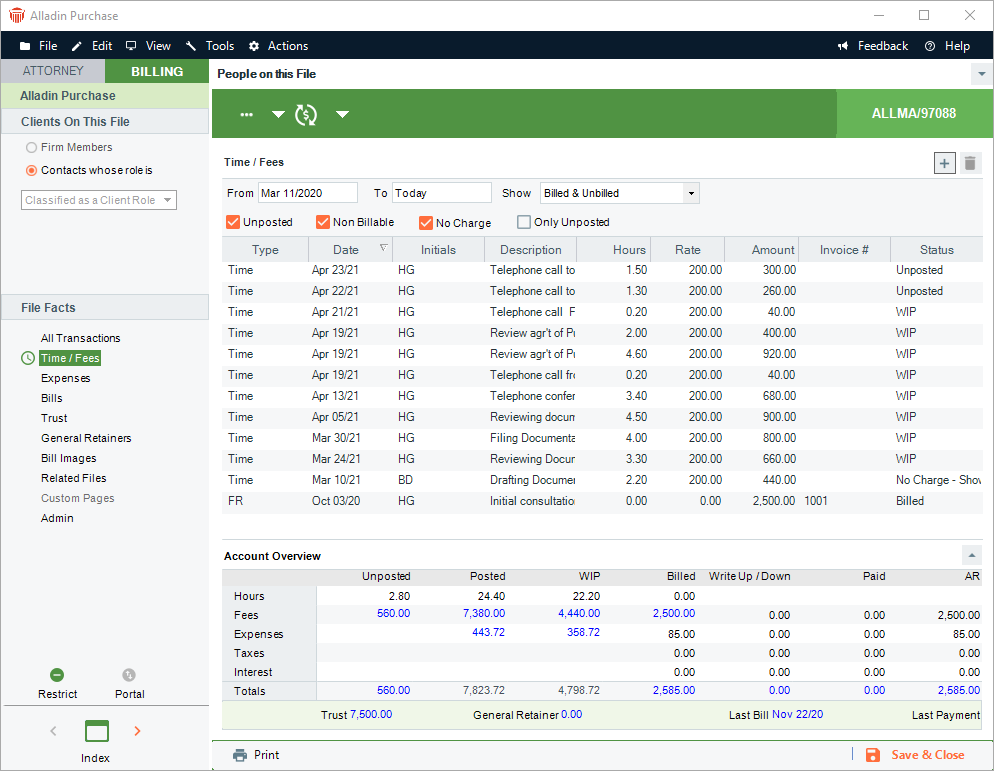
The types of Time/Fee transactions listed are: hourly Time Entries ("Time"), Flat Rate or File Fee Time Entries ("FR"), and Fee Adjustments ("Fee Adj", done at the time of billing).
The information shown includes the transaction date, Timekeeper ("Initials"), hours (for Time Entries), Billing Rate (for Billable and No Charge Time Entries), amount, Invoice Number (of the Bill which includes the Time Entry or Fee Adjustment), and status.
The Invoice Number may be: blank, "Draft", "Final", or a number (if the transaction is included on a posted Bill).
The Time Entry status may be:
Unposted— not yet posted
No Charge—set to "No Charge" and posted (billed or not billed)
WIP—set to "Bill" and posted but not yet billed
Billed—set to "Bill" and billed
Filtering the list
In the All Transactions view, you may filter transactions by date range and choose to include billed only, unbilled only, or both.
Additionally, in the Time/Fees view, you can choose to include unposted Time Entries and Flat Rate Fees, Non-Billable Time Entries, and/or No Charge Time Entries. Or you may choose to show only unposted Time Entries and Flat Rate Fees.
Related Topics
