Files > People on a File > Assigning a Person
 Assigning a Person to the File
Assigning a Person to the File
Based on your preference settings, a particular set of Firm Members is automatically assigned to new Files you create. At any time, you may add or remove Firm Members or other People on the File.
-
To assign People to a File, display the File Details window, and then click Add or choose Add Person on the Actions menu to display the Select People dialog.
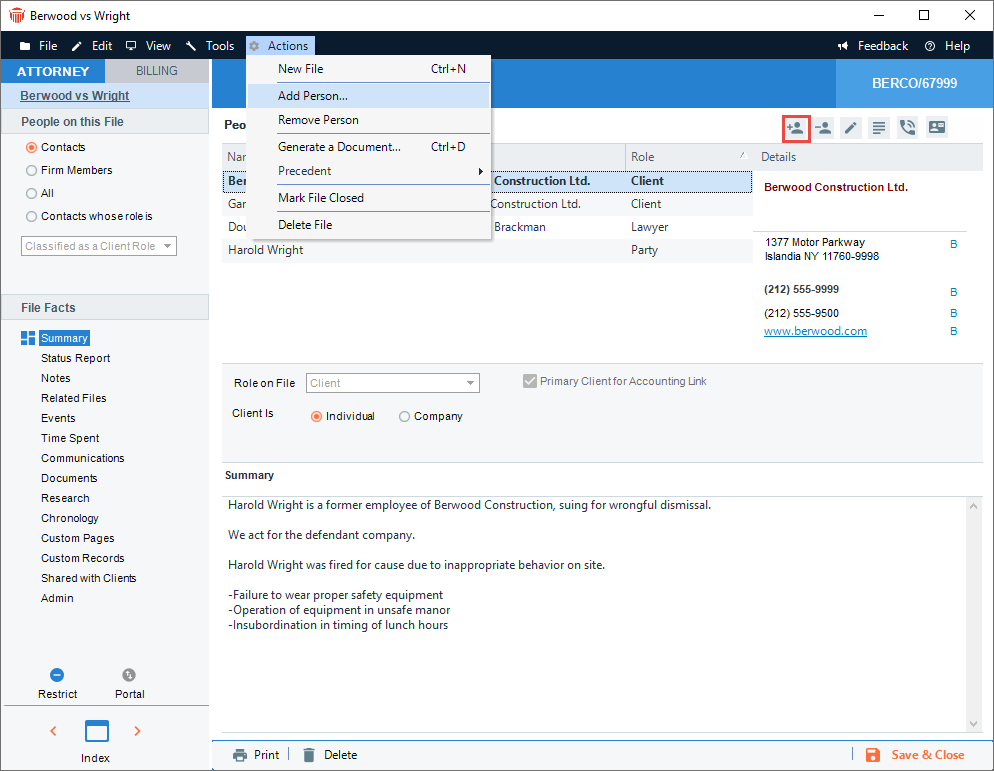
-
Select People from the list of people. If the person is not stored in your firm's database, you can add them from the dialog and click the right arrow button to move your selection to the Current Selection window.|
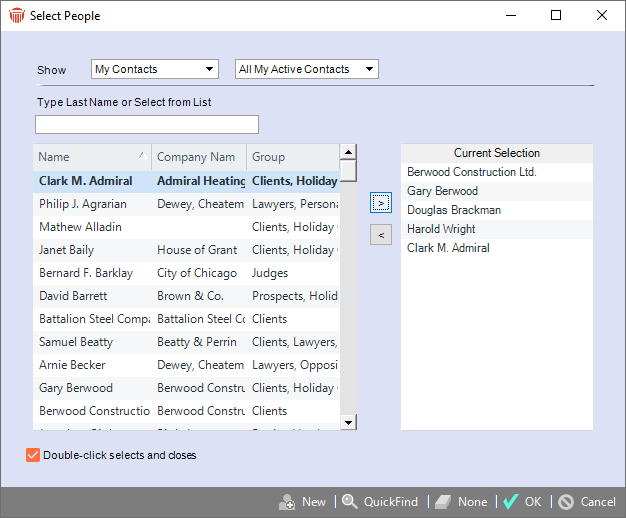
-
Click OK to return to the Files Details window.
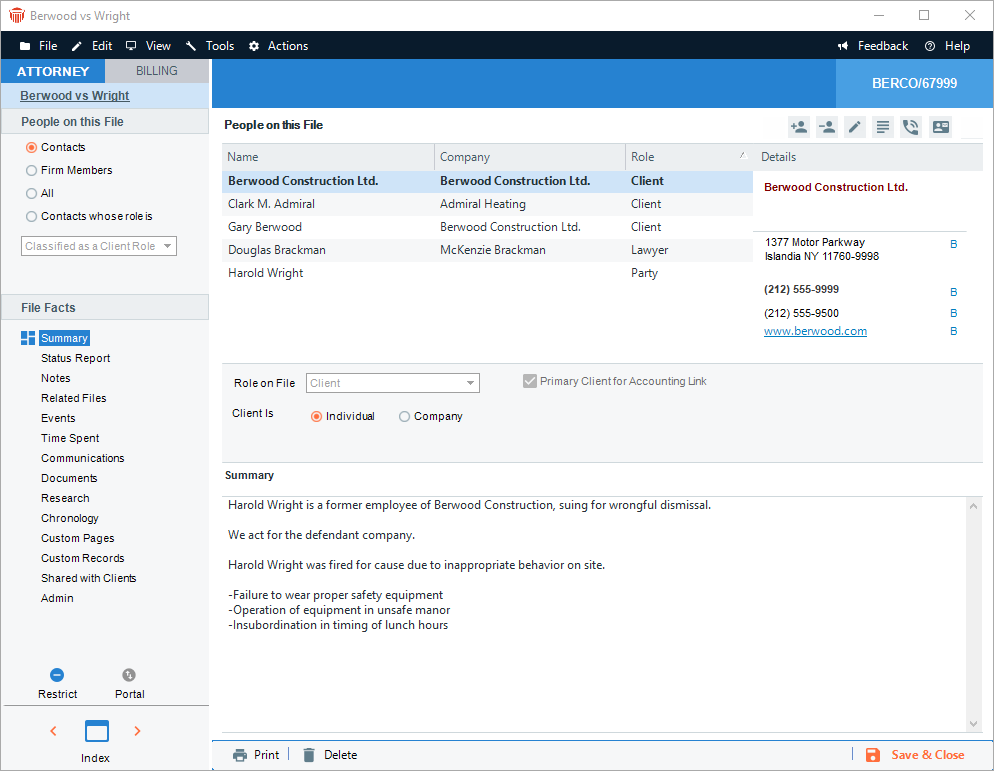
-
The Person or People then appear in the People list in the File Details window, and their details appear on the Business Cards. You can then edit the profile section below to specify their roles on the File.
-
Related Topics
