Files > Working with Files > Deleting a File
 Deleting a File
Deleting a File
It is possible to permanently delete a file from your list.
 |
Note: If you are the only Firm Member assigned to a File, deleting the File permanently removes it from the database. However, if you delete a File that is assigned to other Firm Members as well, your assignment to it is removed and it no longer appears in your list but the File is not deleted from the database—to delete such a File, you would first need to unassign the other Firm Members from it. |
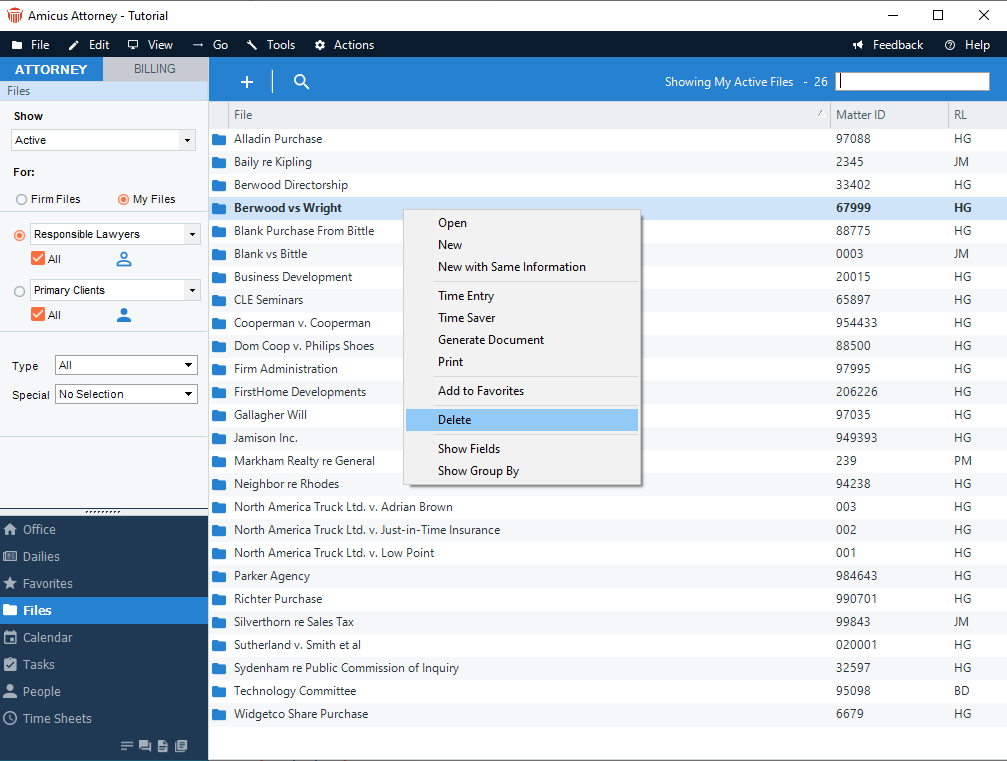
- Alternatively, in the File Details window, choose File > Delete File.
When you delete a file, a prompt appears, asking whether you would like to delete all future Appointments and not-yet-Done To Do's on that File. This enables you to remove clutter from your Calendar and better manage your data.
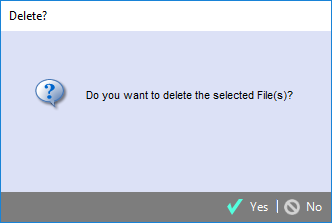
- Click Yes to complete the process
Related Topics
