3rd Party Links & Other > Common Functions > Date Calculator > Inserting a Time Stamp
 Inserting a Time Stamp
Inserting a Time Stamp
Some text fields, such as the File Summary field, may contain large amounts of data that can be contributed by multiple Firm Members over time. The Time Stamp function provides an easy method for you to initial and date each of your entries.
To use this feature, place your cursor where you want the Time Stamp inserted, and choose Edit > Insert Time Stamp. Or, press <CTRL+T>.
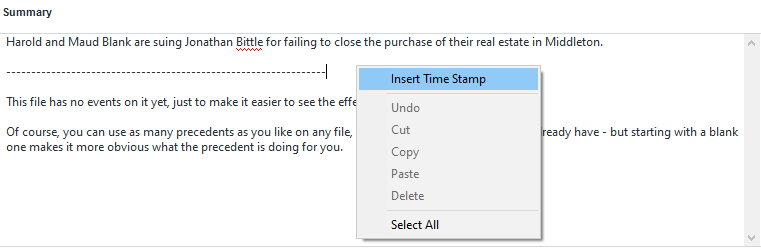
The inserted Time Stamp text provides your initials, and the current date and time— e.g. "HG - Apr 8/21 - 6:42PM".
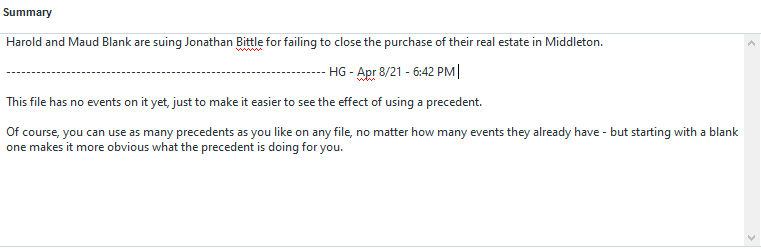
After insertion, you can edit the Time Stamp text if you wish.
Related Topics
