Files > Working with Files > Marking a File Closed
 Marking a File "Closed"
Marking a File "Closed"
When you have finished all work on a File, you can mark the File Closed. This removes the File from the Active category in the Files Index list, without permanently removing it from the database.
To mark one or more Files Closed:
-
Open each file individually from the Files Index and select Actions > Mark File Closed in the Files Details window.
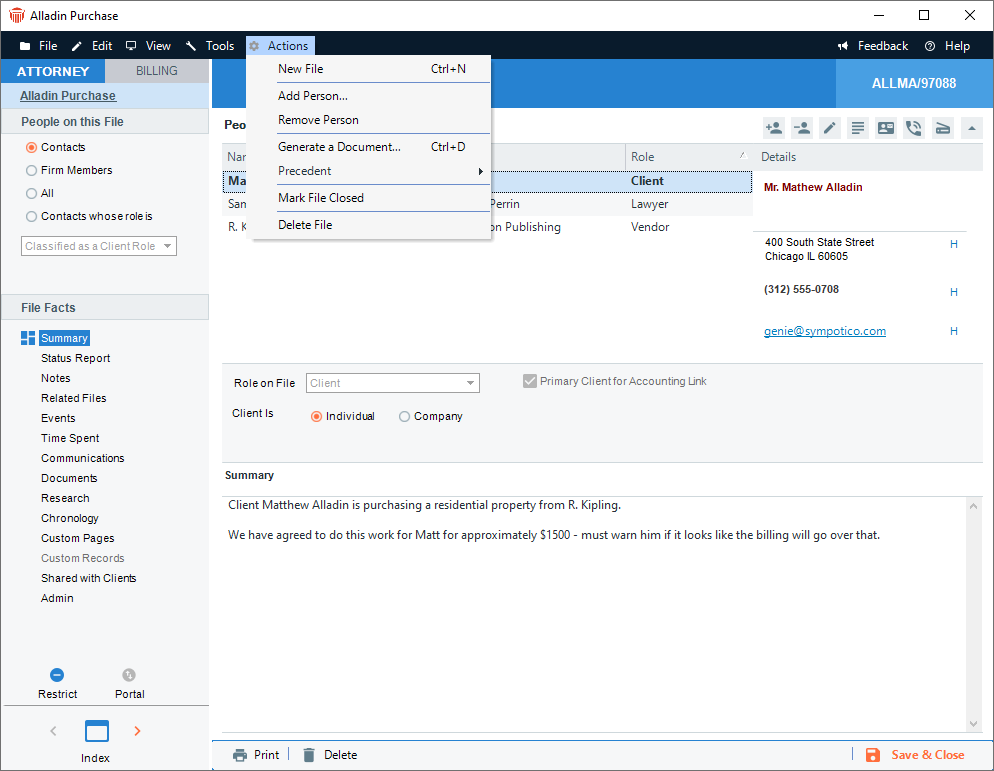
-
Alternatively, you can display the Admin > General brad view and select the Closed option.
-
-
When you mark a File Closed, a prompt appears, asking whether you would like to delete all future Events, Appointments and not-yet-Done To Do's on that File. This enables you to remove clutter from your Calendar and better manage your data.
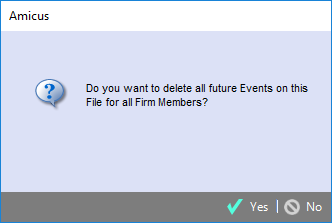
-
Click Yes to complete the process.
-
Related Topics
