Files > Working with Files > Printing File Info
 Printing File Information
Printing File Information
You can print information about a File:
-
In the Files Index, filter and sort the list if you want. Then choose File > Print.
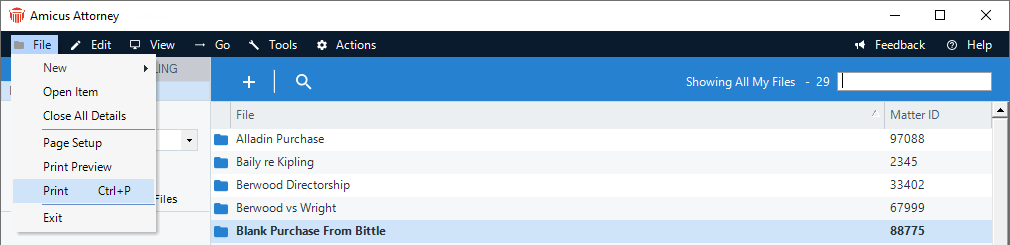
-
Or, select one or more Files in the Files Index, right-click on the list, and choose Print on the shortcut menu that appears. If you select only one File, its details are printed.
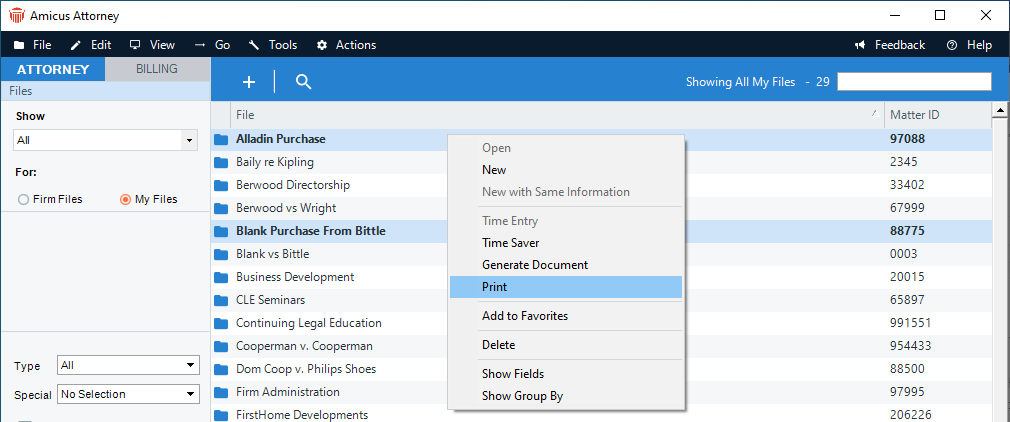
-
To print information from a specific brad view of a File, open the File Details window, choose the view you want (e.g. Communications > My Calls and Messages), and then click Print from the footer (or choose File > Print ).
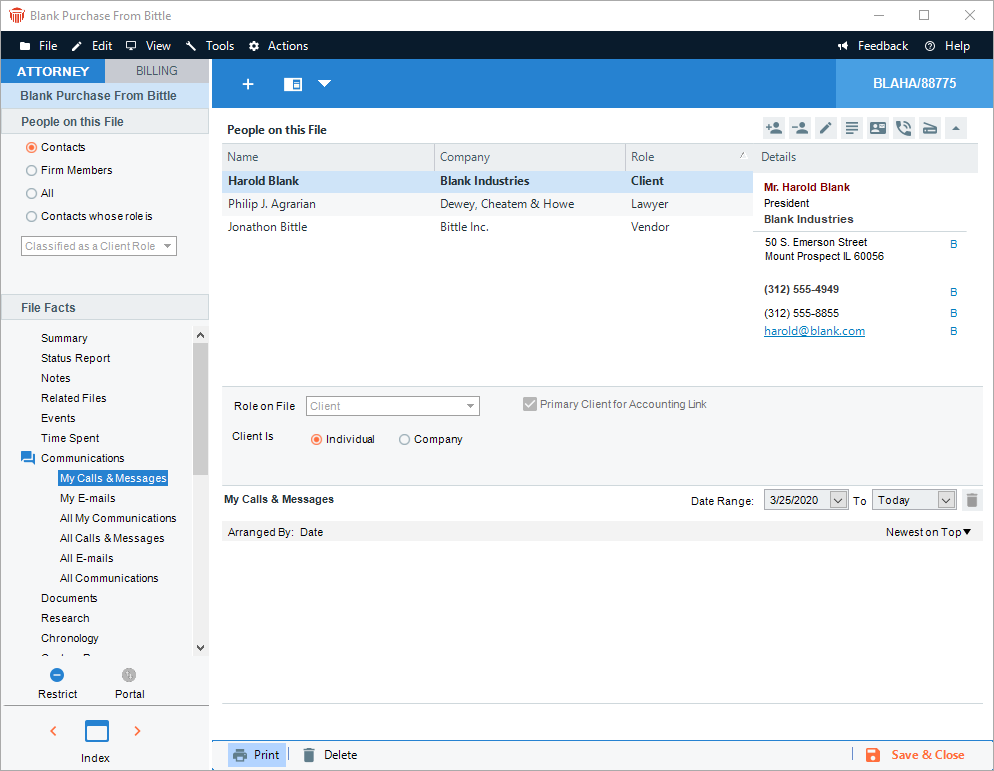
Related Topics
