People > Working with People records > Removing a Contact from your People Index
 Removing a Contact from your People Index
Removing a Contact from your People Index
To remove a Contact from your Contacts list, select the Contact in the People Index, and then click Delete, press the <DELETE> key, or right-click on the list and choose Delete on the shortcut menu that appears. Or, choose Actions > Delete Contact from the main menu.
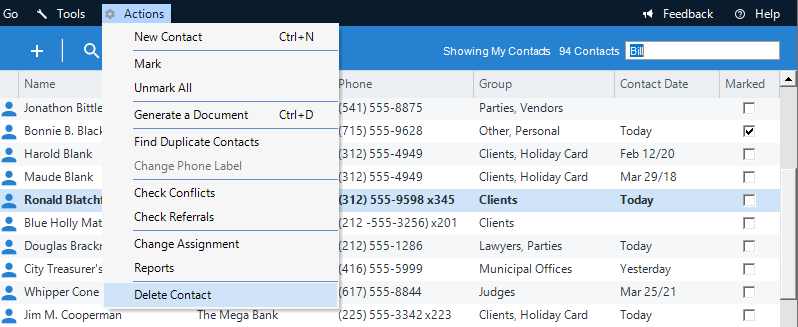
When you remove a Contact from your Contacts list, that Contact remains in the firm's database if they are associated with any other Firm Members or records—only your assignment to them is removed. (Similarly, when you remove a Contact from the People On This File list in the Files module, that Contact remains in the firm's database—only their association with that File is removed.)
You cannot remove a Contact from your Contacts list if they are associated with any of the Files to which you are assigned. To see which of your Files they are associated with, use the Relationships > Files view of their Person Details window. For more information, see Removing a Person from the list of People associated with a File.
Related Topics
