3rd Party Links & Other Solutions > Common Functions > Selecting Events
 Selecting Events
Selecting Events
You can associate Files, People, Notes, and other relevant records with particular Events.
A Select Events icon button is provided on detail dialogs for this purpose. For example, you can associate Events with a Note from the Note Details dialog.

To add or remove Events from a record, click the Select Events button. The Select Events dialog appears.
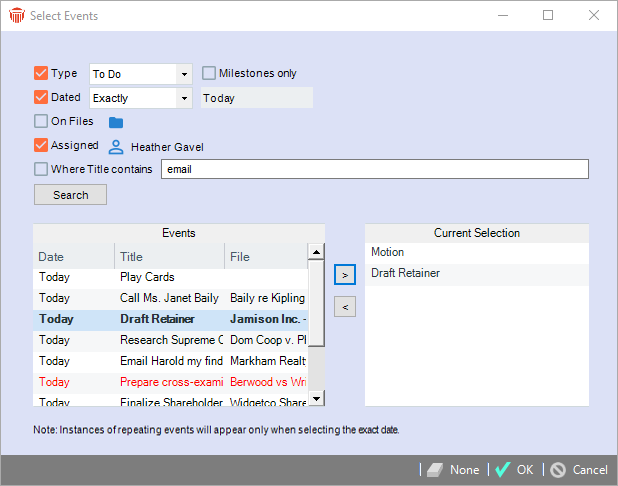
Two lists are shown in the dialog: at the left is the list of Events available for selection; at the right is the list of Events that are currently selected. The top section of the dialog enables you to filter the Event list.
Related Topics
