Files > People on a File > Specifying a Contact's role
 Specifying a Contact's role on the File
Specifying a Contact's role on the File
There are several good reasons to indicate a Contact's role on a File, that is, as a party, lawyer, client, witness, and so on.
It gives you a way of knowing at a glance how the Contact is involved when you are reviewing the File, and it is displayed if they turn up in a conflict-of-interest search.To specify the role of a Contact on the File, select them in the People list in the File Details window. Their information then appears in the profile section below their Business Card.
To hide / show People on a file, see People on a File.
This topic covers:
If a Contact belongs to one People Group whose name matches a People Role, their Role On File defaults to that Role. Otherwise, their Role On File defaults to "Other". For example, if Jane Doe belongs to the "Judge" and "Security" Groups, and "Judge" is one of the People Roles but "Security" is not, then her default Role On File would be "Judge".
 |
Note: The list of People Roles can be customized for your firm. If you do not see the desired item, ask your Amicus Administrator to add it to the list. |
Client
If you select Client in the Role On File list box, the Individual or Company option is automatically selected and additional options are shown.
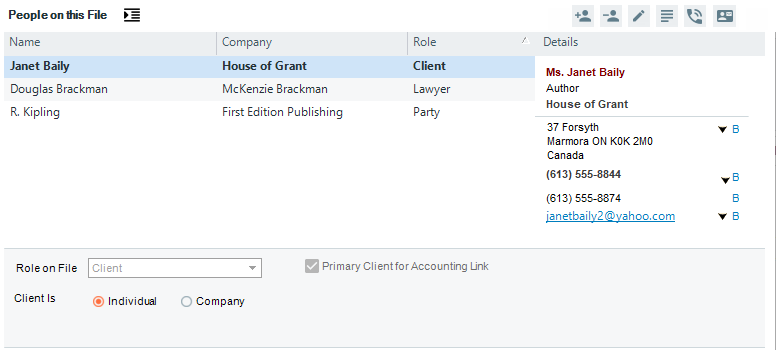
If the Client is the Primary Client for the File, then the Primary Client checkbox is selected. You can set the Primary Client assignment in the Admin > Accounting brad view.
Client-classified
If you select a Role that is classified as a Client Role in the Role On File list box, the Individual or Company option is automatically selected and a text box shown. This is a Person affiliated with the Client on the File, but not actually the Client who has retained your firm and is responsible for paying your bill. For example, the client's assistant or accountant. Or in the case of a corporate Client, the main contact at Client's office.
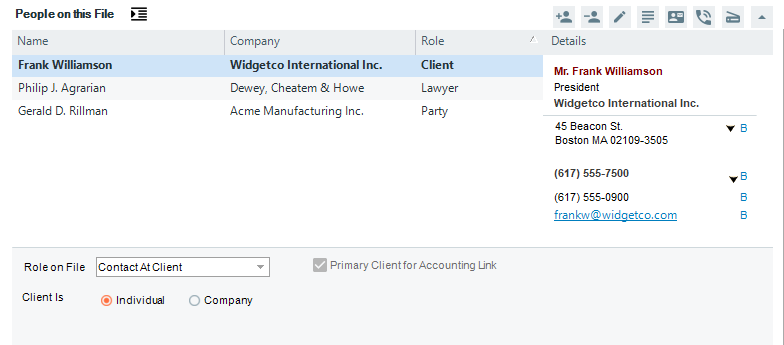
You can type any additional information pertaining to this Person relative to this File.
Party
If you select Party in the Role On File list box, the Individual or Company option is automatically selected, and an additional option appears.
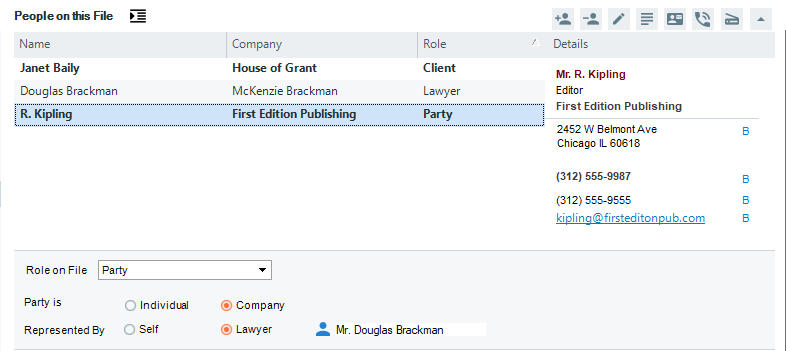
To indicate whether the Contact is self-represented or is represented by a lawyer, select the Self or Lawyer option.
If the Party is represented by a lawyer, specify the lawyer who is representing them. To do this, click the Select People button and select a Person in the dialog that appears. Or, type the name of the lawyer in the box provided.
Lawyer
If you select Lawyer in the Role On File list box, an additional option appears.
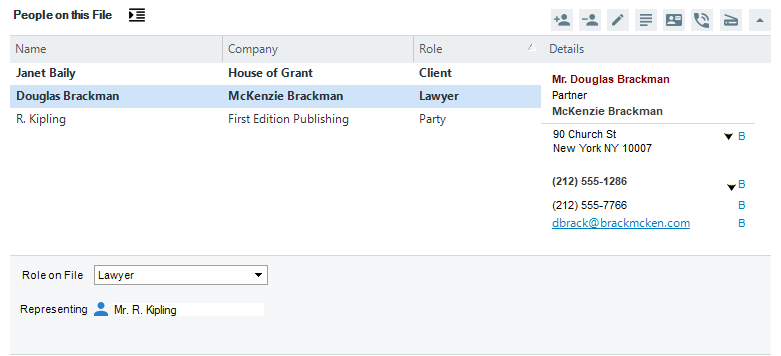
To specify the Person who is represented by the Lawyer, click the Select People button and select the Person in the dialog that appears. Or, type the name of the person in the box provided.
Other
If you select Other in the Role On File list box, a text box is provided.
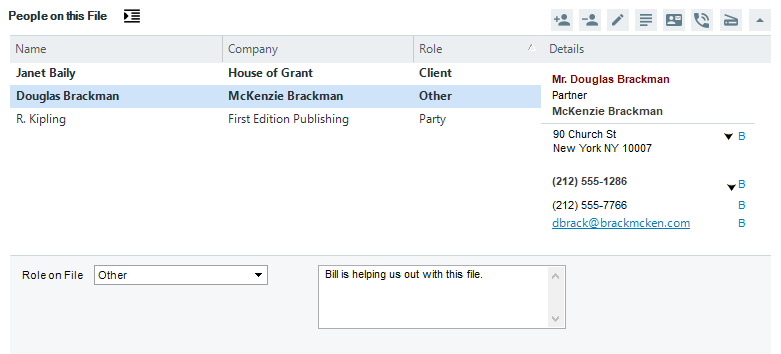
You can type any additional information pertaining to this Person relative to this File.
Related Topics
