Files > People on a File > Specifying a Firm Member's details
 Specifying a Firm Member's details on the File
Specifying a Firm Member's details on the File
To see information about a Firm Member on the File, select them in the People list in the File Details window. Their information then appears in the profile section below their Business Card.
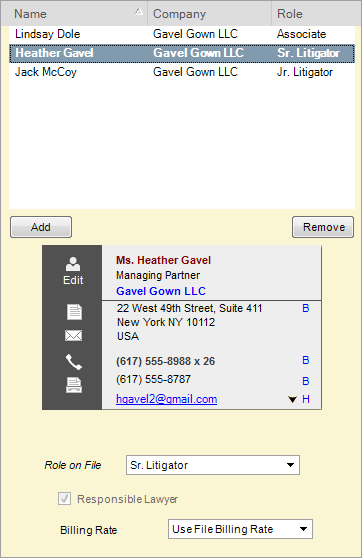
-
Role on the File—Firm Member Role—e.g. Firm Member, Sr.Litigator, Paralegal, Assistant, etc. This information is useful in Precedents.
-
Responsible Lawyer for the File—You can assign one of the Firm Members on the File in the Admin > General brad view.
-
Billing Rate for the Firm Member—This Rate will be used instead of the File Billing Rate as the default in new Time Entries created for this Timekeeper on this File.
 |
Note: The list of People Roles can be customized for your firm. If you do not see the desired item, ask your Amicus Administrator to add it to the list. |
Related Topics
