Files > Using other Facts > Working with the File Status Report
 Working with the File Status Report
Working with the File Status Report
To see the status information, open the File Details window and choose Status Report from the Navigation pane.
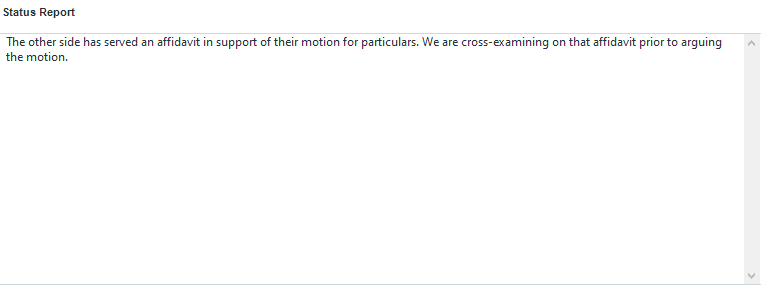
To edit the status report, simply type in your changes. If you wish, you can insert a Time Stamp next to your changes.
 |
Tip: You can search the status reports when you do a QuickFind search in the Files Index. It is therefore a good idea to include a wide variety of information that you may want to use for cross-referencing purposes in the future. |
You can print the status report (as you are viewing it) by choosing File > Print from the main menu.
Related Topics
