Files > Using other Facts > Working with the File Summary
 Working with the File Summary
Working with the File Summary
To see Summary information for a File, open the File Details window and choose Summary on the navigation list in the control panel.
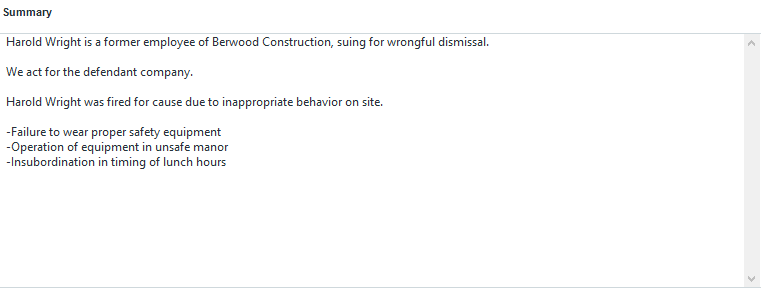
To edit the Summary, simply type in your changes.
 |
Tip: You can search the Summaries when you do a QuickFind File search in the Files Index. It is therefore a good idea to include a wide variety of information that you may want to use for cross-referencing purposes in the future. |
You can print the Summary (as you are viewing it) by choosing File > Print from the main menu.
Related Topics
