3rd Party Links & Other > Common Functions > Amicus Anywhere
 Amicus Anywhere
Amicus Anywhere
If your Amicus Administrator has given you Amicus Anywhere access, you can use your live Amicus Attorney data from anywhere via a browser. For example, you might access your Amicus data from your home computer, or access a specific matter file from your iPad during a meeting.
For a list of compatible browsers, see the Hardware & Software Requirements available from the Amicus Attorney Technical Resource Guides/Updates section of our website.
Data is transmitted securely via the cloud, between the firm's Amicus Server and your browser—it is not stored in the cloud or on the computer where your browser is running.
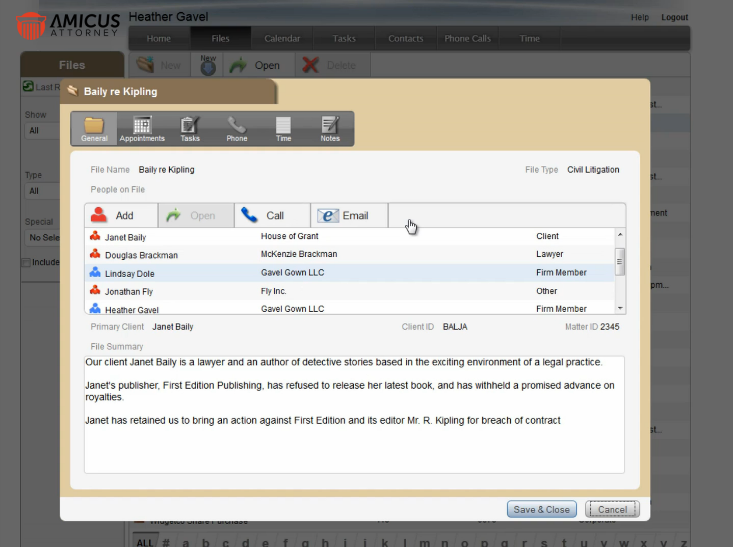
Logging in
-
First login: When you receive your Amicus Anywhere activation email, click the link provided and then log in using your Primary Email address (in your Firm Member Profile) and your Amicus Password. Do this within 72 hours.
-
Subsequent logins: You can log in from www.amicusanywhere.com.
 |
Tip: Add this page to your browser's Favorites. |
- Amicus sessions: You can have an Amicus Anywhere session open at the same time as an Amicus Attorney desktop session.
Features
Amicus Anywhere gives you live access to your matter files, calendaring, tasks, contacts, phone calls, phone messages, time entries, documents, and notes. If other Amicus users assign you to Files or take Phone Messages for you, regardless whether they're using Amicus Anywhere or Amicus Attorney desktop, you'll see those items right away. Likewise, if you add or reschedule Appointments, other Amicus users will see those changes immediately.
Not all Amicus functions are available from Amicus Anywhere. Use your usual Amicus desktop application for Billing, Time posting, Administration functions, etc.
Help
For assistance in using Amicus Anywhere, click the Help button at the top right in any of the main screens. This Help is also available from your Amicus Help Center at the desktop by selecting Office > Help Center or from the Amicus Attorney Technical Resource Guides/Updates section of our website.
Related Topics
-
Third-Party Links & Other Solutions
-
Common Functions
-
Using Amicus TimeTracker
