Customizing the Database > Customizing Time Entry codes > Working with Expense Codes
 Working with Expense Codes
Working with Expense Codes
To add a new Expense Code, choose Office > Firm Settings and select Activity Codes under the Time heading.
 |
Note: Expenses and Expense Codes are available only if supported by your accounting system and link (e.g. PCLaw). |
-
Select Expenses from the pull-down menu in the Display Options field.
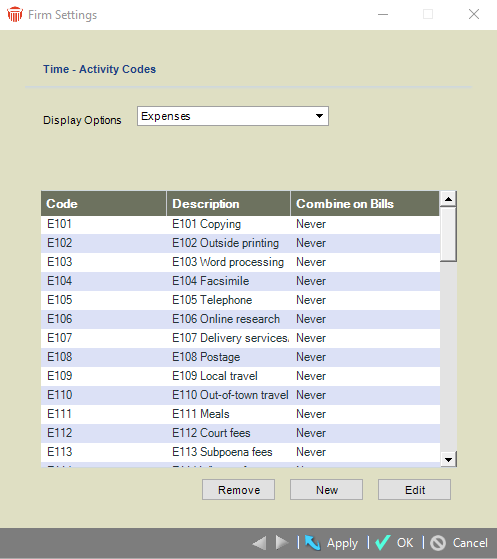
-
To add a new Expense Code, click New. Or, to edit an existing Expense Code, select it in the list and click Edit to display the Expense Code Details dialog.
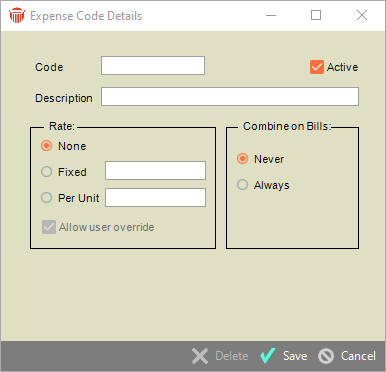
-
Complete the following fields:
-
Enter the Expense Code
-
Enter a Description
-
Select a Rate from the following radio buttons and enter an amount where applicable
-
None
-
Fixed
-
Per Unit
-
-
Select one of the following radio buttons from the Combine on Bills section
-
Never
-
Always
-
-
For more information, see the appropriate accounting "Link Guide" available from the Amicus Attorney Technical Resource Guides/Updates section of our website.
Related Topics
