Customizing the Database > Time Entry export format > Posting options
 Posting options
Posting options
In the Posting File Options dialog of the wizard, specify how the posting text file should be dealt with.
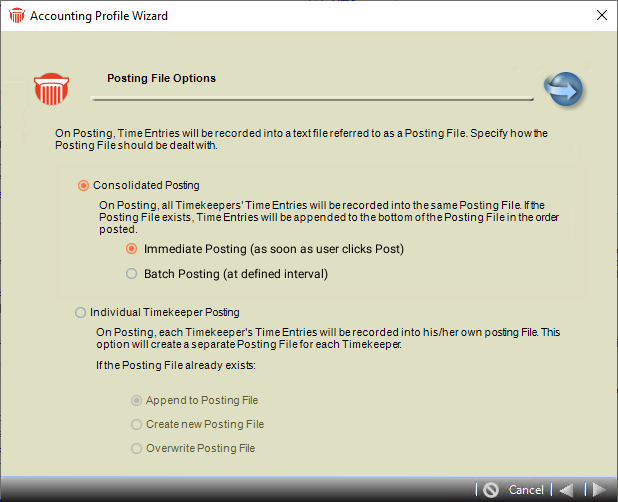
-
Consolidated Posting—Select this option to have the Time Entries for all Timekeepers recorded in the same posting file. Note that only one Timekeeper at a time will be able to post Time Entries. (Other Timekeepers attempting to post at the same time will be asked to try again later.) If the posting file already exists, new Time Entries will be appended to the bottom of the file, in the order posted.
Select an option:-
If the Immediate Posting radio button is selected, Time Entries are posted to the text file when Post is clicked.
-
If the Batch Posting radio radio button is selected, Time Entries are posted at an interval defined in the Posting File Name and Location dialog.
-
-
Individual Timekeeper Posting—Select this option to have the Time Entries for each Timekeeper recorded in a separate posting file. Select one of the following options to specify what you want done if a posting file already exists for the Timekeeper:
-
Append new Time Entries to the bottom of the existing posting file.
-
Add new Time Entries to a new posting file.
-
Add new Time Entries to the existing posting file, overwriting all earlier Time Entries.
-
Then click Next.
Related Topics
