Customizing the Database > Time Entry export format > Data options
 Amicus Attorney data options
Amicus Attorney data options
Go to Firm Settings and click Accounting under Time to display the Amicus Data Options dialogs.
In the two Amicus Data Options dialogs of the wizard, customize your field rules for Amicus Files and Time Entries as appropriate for your accounting system.
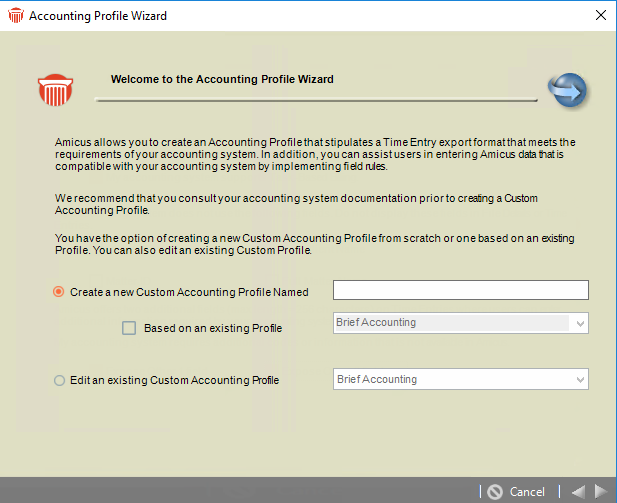
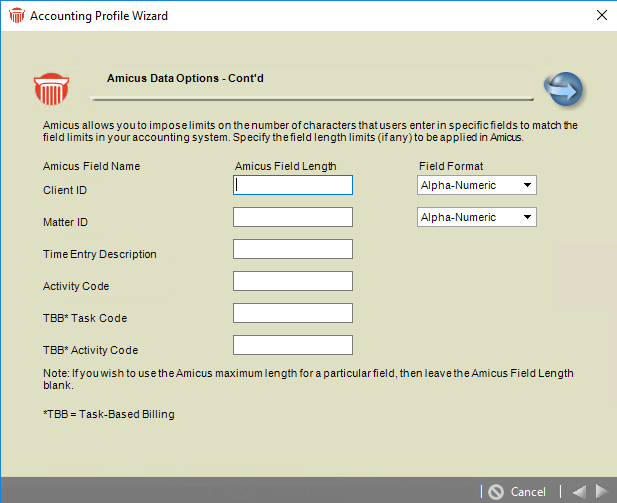
-
Task-Based Billing—Indicate whether or not your accounting system supports Task-Based Billing. Selecting this checkbox exposes the Task-Based Billing options in Files and Time Entries.
-
Unused fields—Optionally, select fields (e.g. Client ID) that are not used in your accounting system and should therefore be hidden from Amicus Attorney users (in Files and Time Entries).
-
Additional fields—If additional information is required by your accounting system, select the Other 1 and Other 2 optional fields for use in Amicus Attorney.
-
Field format—In the second dialog, optionally specify the maximum entry length (in Amicus Files and Time Entries), and the entry/export format, of particular fields to ensure compatibility with your accounting system.
Then click Next.
Related Topics
