Managing Firm Members > Adding new users > Entering basic user information
 Entering basic user information
Entering basic user information
Enter basic information about a user in their New User dialog (or edit it later in their Person Details or Edit Person dialog):
-
First Name, Middle Name, and Last Name
-
Prefix, Suffix
-
Initials—required, and must be unique
-
Position, Salutation
To edit a user's Name, Prefix, Suffix, and Initials, click the Full Name button. Edit the information in the Name Details dialog that appears.
Communications and addresses
Link all or some of the user's address and communications information items to the corresponding ones in the firm record. Linking provides for easier maintenance:
-
You will not need to enter this firm address or communications information over and over, for each user that you add.
-
If the firm address or communications information changes in the future, you will only need edit it in the firm record—this change will be reflected in all user records linked to those information items.
-
Click the Links button, at the far right of the Company name, to link the Person to the appropriate firm communications and address information.
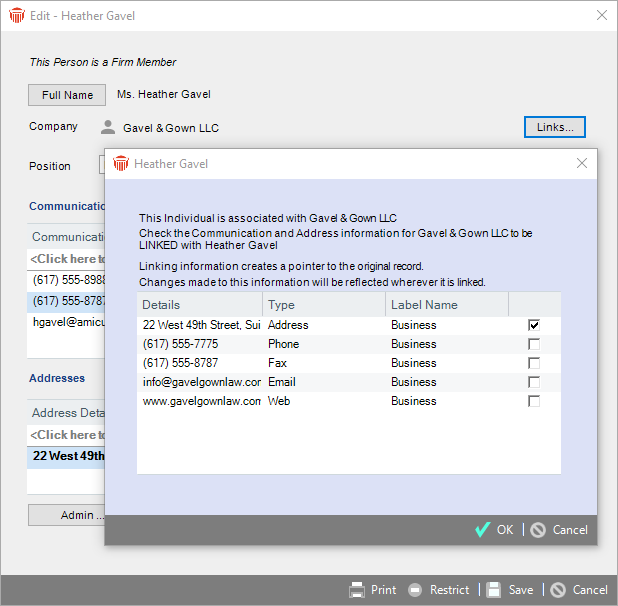
For more information on entering basic information see the Editing basic information for a Person topic in User Help.
Mark one address, one phone number, one fax number, one e-mail address, and one web address as Primary.
Related Topics
