Getting Started > Using Amicus Attorney as an Administrator > Looking at Amicus Attorney
 Looking at Amicus Attorney
Looking at Amicus Attorney
By default, the Dailies module opens when you start Amicus Attorney. The module you have open is shown in the main window of Amicus Attorney. Switching to another module changes the content of that window, rather than opening a separate window. Most of your work as an Amicus Administrator can be done in the Office module and, if you wish, you can change your preference to have that module appear first. (For detailed information about setting preferences, see the Setting Up Your Office section of User Help.)
For more information about the general features of Amicus, see the Getting Around in Amicus Attorney section of User Help.
This topic covers:
Amicus Menu Bar
The Amicus Menu Bar, at the top of Amicus Attorney windows, provides access to the tasks, features, and tools appropriate for that window. It includes some administrative functions available only to Amicus Administrators.
Navigation list
The Amicus Navigation Pane at the left in the Office window includes a navigation list for accessing several functions. The Administration section of this list provides access to functions, most of which are available only to Amicus Administrators.
.png)
About Amicus Attorney
Choose Help > About Amicus to display the Serial Number, edition, version, and Build Number of your installation of Amicus Attorney.
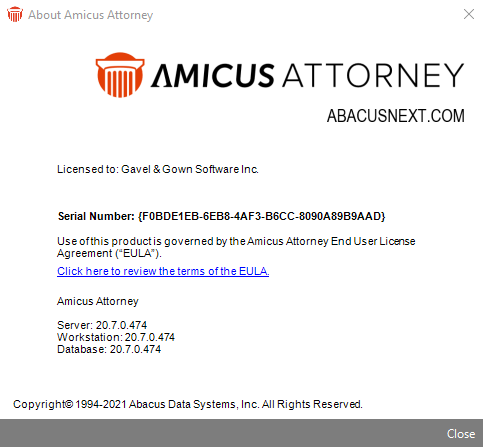
Help Center
The Help Center view of the Office window provides access to numerous Amicus Attorney documents, including Acrobat PDF format versions of the Link Guides and the Getting Started Guide.
The Help Center also provides important links to:
-
Amicus Attorney Support
-
The Amicus Attorney website
-
Other important resources, including Amicus Attorney Independent Consultants
Related Topics
