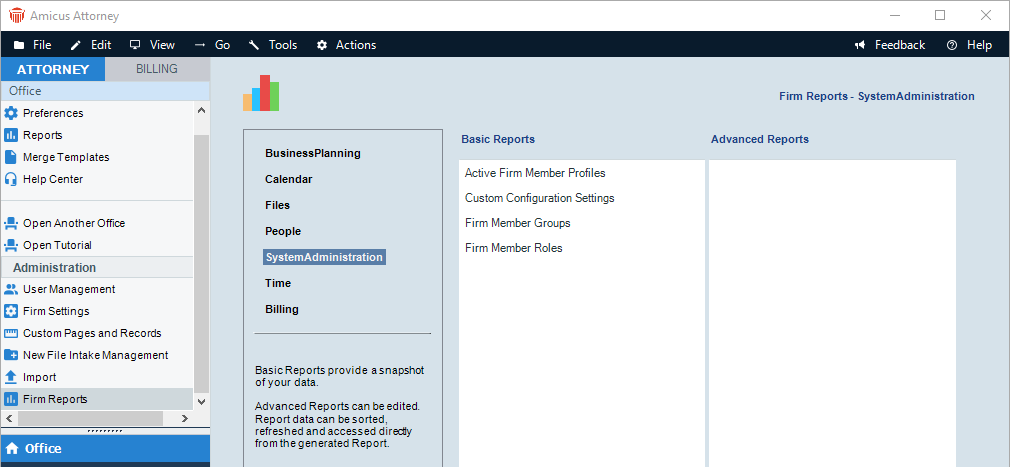Specifying general settings > Running Firm reports
 Running Firm reports
Running Firm reports
Firm reports, available only to Amicus Administrators, are based on information in the entire database.
- To view the list of Firm reports, an Amicus Administrator can go to Office > Firm Reports under the Administration heading in the control panel to display the Firm Reports window.
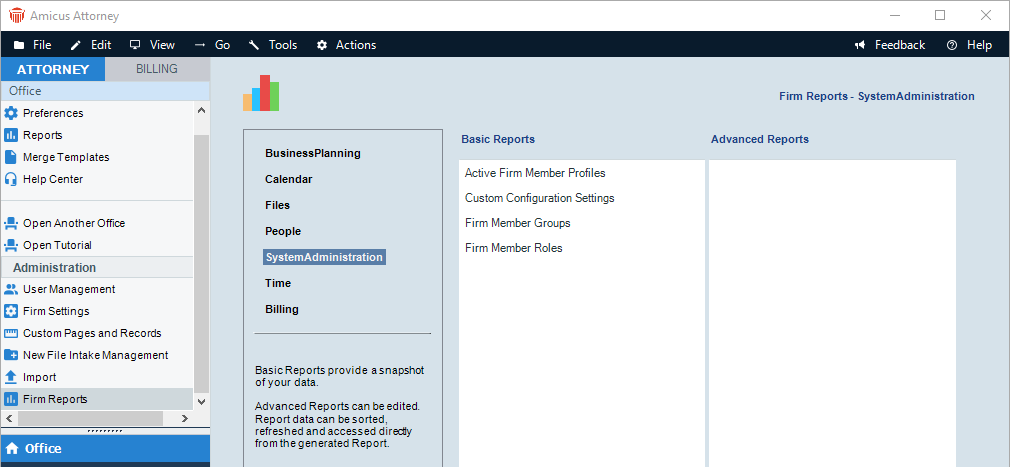
-
For example, select SystemAdministration from the navigation pane. These include reports on Custom Configuration Settings and Firm Member Groups.
-
The method of running these reports is the same as that used by Firm Members to run the Reports available to them.
For more information, see the Common Functions section of the User Help.
Related Topics
 Running Firm reports
Running Firm reports