APX (Abacus Payment Exchange) > Accept Credit Cards
 Accept Credit Cards
Accept Credit Cards
Learn by Video – Get Paid Faster - Accept Credit Cards
As your Firm Administrator you must set up APX (Abacus Payment Exchange) in order for your firm members to use it. When your firm's clients use APX it means your firm will get paid as quickly as your bank allows.
If you have not already set up APX for your firm, a Get Paid Faster - Accept Credit Cards link displays in the Receipt Payment or Trust Receipt dialogs making it even easier to sign up for APX.
On the BILLING-side Home screen, click on Receive Payment in the Navigator section.
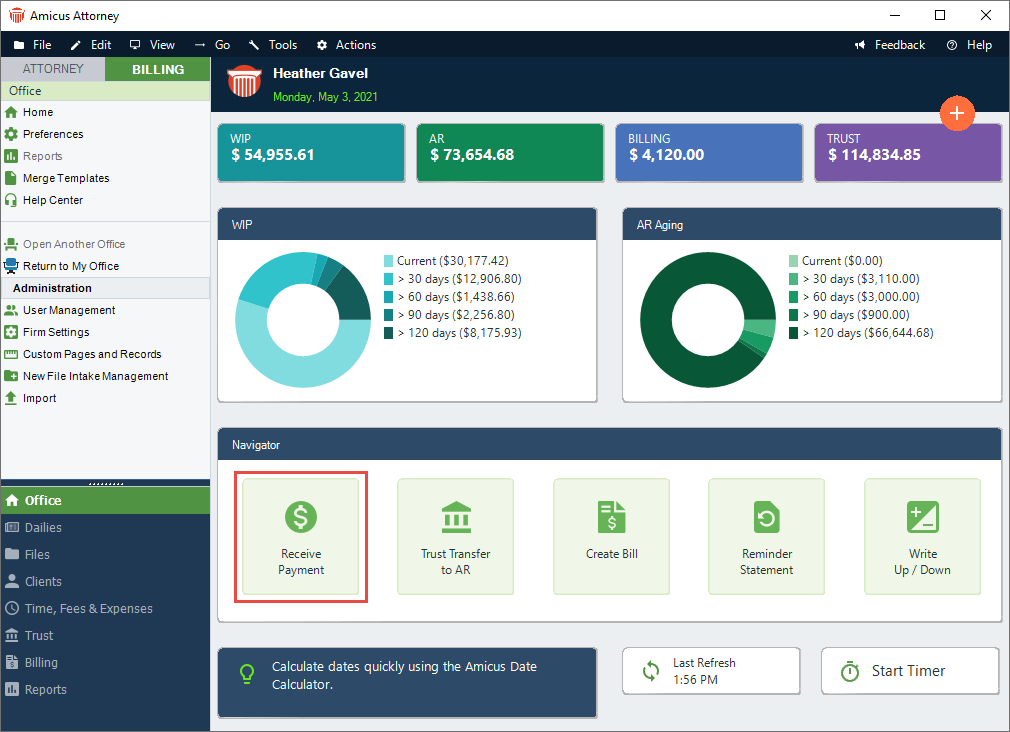
Or, select a client in the Clients module and right-click to display a pop up menu. Select either the Trust > Trust Receipt or Receive Payment option to display the corresponding dialog.
If a firm is not already APX Enabled (approved) a link Get Paid Faster - Accept Credit Cards displays in the corresponding dialog.

If a firm member clicks on this link the APX Guide displays so they can read about all the advantages of becoming an APX enabled firm.
As you are the Administrator for your firm, the Billing - Abacus Payment Exchange (APX) screen displays.
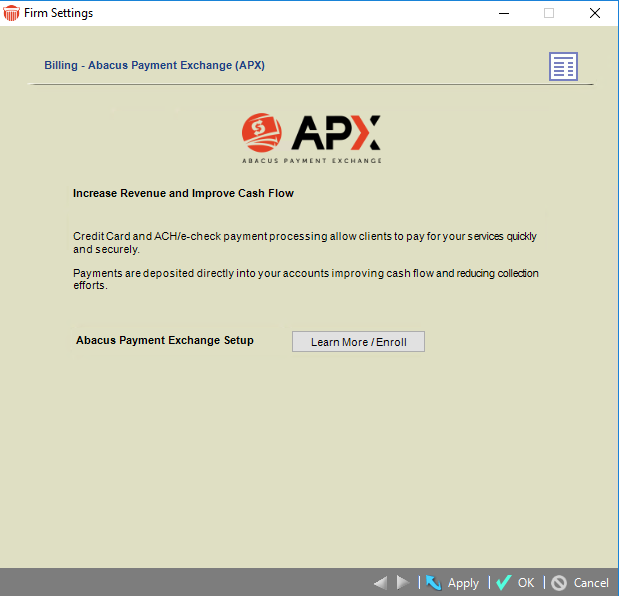
This is the same as if you had clicked Abacus Payment Exchange (APX) under Billing in the Firm Settings.
Click the Learn More / Enroll button to display the first screen of the Onboarding wizard for APX.
Related Topics

