Customizing Billing > Special Custom Pages for E-Bill Information
 Special Custom Pages for E-Bill Information
Special Custom Pages for E-Bill Information
Files set for Task-Based Billing can be set to use a standard e-billing format: LEDES 1998B, Legalgard/Litigation Advisor, or Chubb. Special Custom Page provide the additional fields required to support these formats.
Custom Pages are available to Firm Members only from the Billing-side File Details of those Files set for E-billing.
 |
Note: If using the LEDES 1998B format, Timekeepers require a designated Position—see Firm Member designations. |
This topic covers:
Editing the Custom Page
Select the Page and click Edit. Then relabel, rearrange, and delete Custom Fields as desired.
 |
Note: New Fields you add will not be output in the E-bills created. If customization of a format is desired, please contact the Amicus Sales Office at (800-472-2289 or 416-977-6633). |
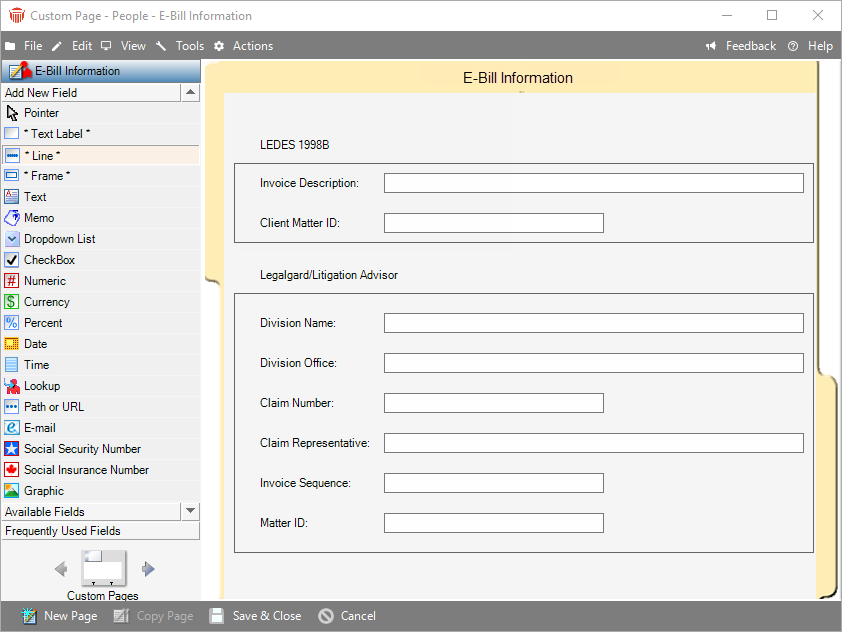
Changing the File Types for which a Custom Page is available
Select the Page and click Page Properties. Then click the Select File Types icon and add or remove items from the list as desired. For example, you might wish to add one of the e-billing Custom Pages to new File Types, or remove one that's not needed on the default File Types.
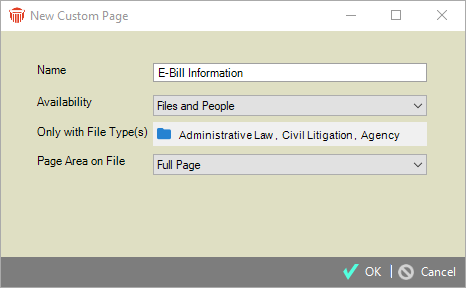
Related Topics
