APX (Abacus Payment Exchange) > Voiding and Refunding an APX transaction
 Voiding and Refunding an APX transaction
Voiding and Refunding an APX transaction
APX allows clients to quickly handle Credit card and ACH receipts for both the general and trust bank. If you change your mind or made a mistake on a transaction you can cancel a payment or ask for a refund.
APX payments cannot be deleted since they represent real money. All APX payments have an option in the footer to Void/Refund the transaction.
The difference between voiding and refunding is as follows:
-
Refunding a transaction returns money back to the customer’s credit card.
-
Voiding a transaction cancels the original transaction as if it never happened.
Both transactions may take up to 5 days to process.
Voids are the first choice as they are more cost effective than refunds. However; they only work on unsettled transactions. As a general rule, our partners at Vantage recommend that Firm Members confirm they have received the deposit into their bank account before issuing any refunds.
An APX transaction can be voided on the same day as long as it hasn't been settled. The settlement time is 9 pm UTC, the time standard around the world. This is 3 pm Mountain Time or 5 pm Eastern Time. Transactions created after the 9 pm settlement time remain voidable until the next day's 9 pm settlement.
Voiding/Refunding APX Payments
To void/refund an APX payment:
-
Open an APX Receive Payment dialog box:
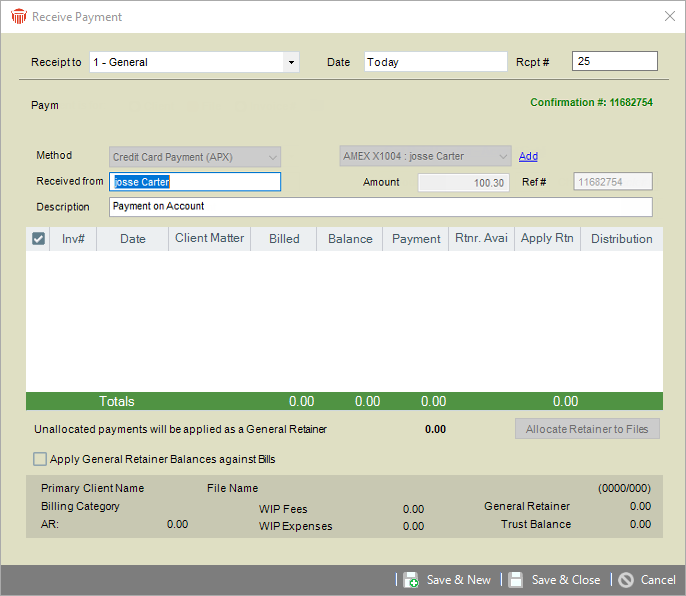
-
Click Void/Refund in the footer to begin the process.
-
A request is sent to our partners at Vantage after validating a transaction can be void/refund. Vantage responds by letting us know if the transaction can be voided.
-
-
One of the following prompts displays.
-
If a Credit Card transaction can be voided this is the first choice.
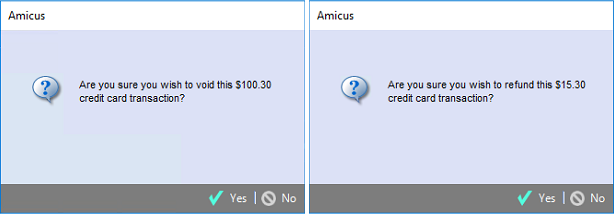
-
-
Click Yes to void/refund the transaction.
-
A message prompt displays informing you that " A payment may take up to 1 or more business days to be deposited into your bank account. The deposit cannot be verified at this time. Are you sure you wish to void/refund this ACH transaction?"
-
-
Click Yes to display a prompt with a Confirmation # informing you that your payment has now been voided/refunded.
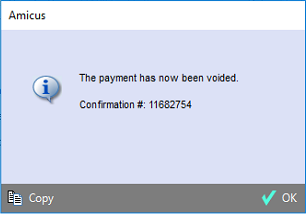
- Click OK to return to the Receive Payment dialog box.
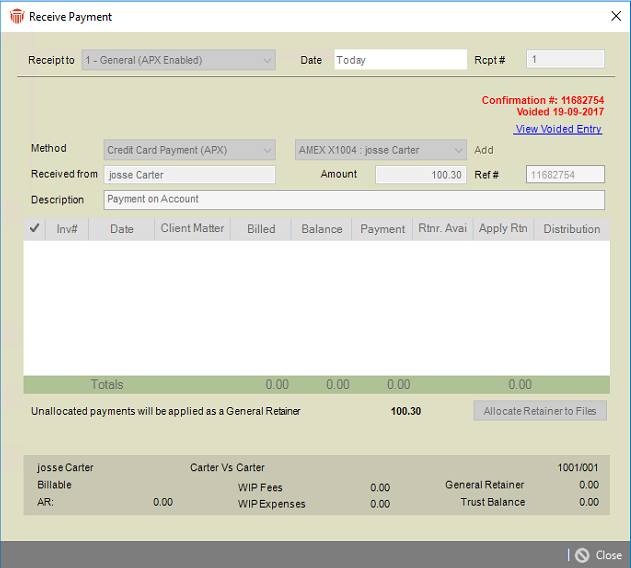
-
The Confirmation # is now red.
-
The text Voided with the date when the transaction was voided appear underneath
-
-
Click View Voided Entry to view the voided transaction
-
-
Double-click on a Client Matter ID in the Files module to display the File Details window
-
The voided/refunded transaction displays with a strikethrough in the Amount column.
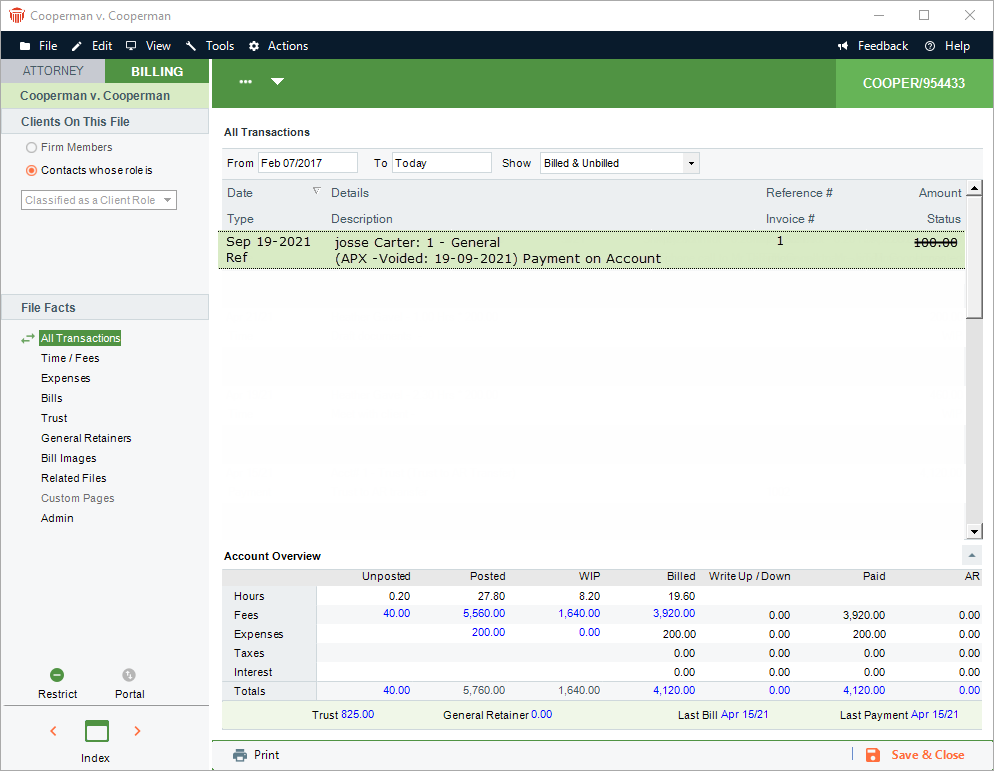
|
|
Notes: ACH transactions may take up to 5 days to process When an APX transaction cannot be voided a refund will be issued A void/refund cannot result in a negative general retainer balance
|
Printing a Void/Refund Payment
Double click on a void/refund payment and select Print from the footer of a Receive Payment or Trust Receipt to view a printed copy with a water mark with Void for the void transaction and Refund for a refund transaction .
Reports
Voided and refunded transactions are included on Cash Receipts and Trust Bank Journal reports along with the original transaction.
Related Topics
