Files > Adding a File
 Adding a File
Adding a File
When adding a file in Amicus Billing you can set the following requirements on billable files :
-
Client ID and Matter ID
-
Automatically provide the next available Client ID and/or Matter ID and, if so, might or might not let users change that ID. If you can and do change an automatic ID, you will be asked whether you'd like to reset the next available ID for the firm (to the number following the one you entered)
-
-
To set requirements on billable files select Office > Firm Settings to display the Firm Settings window.
-
Select Client and File Numbering under the Billing heading to display the Firm Settings dialog box.
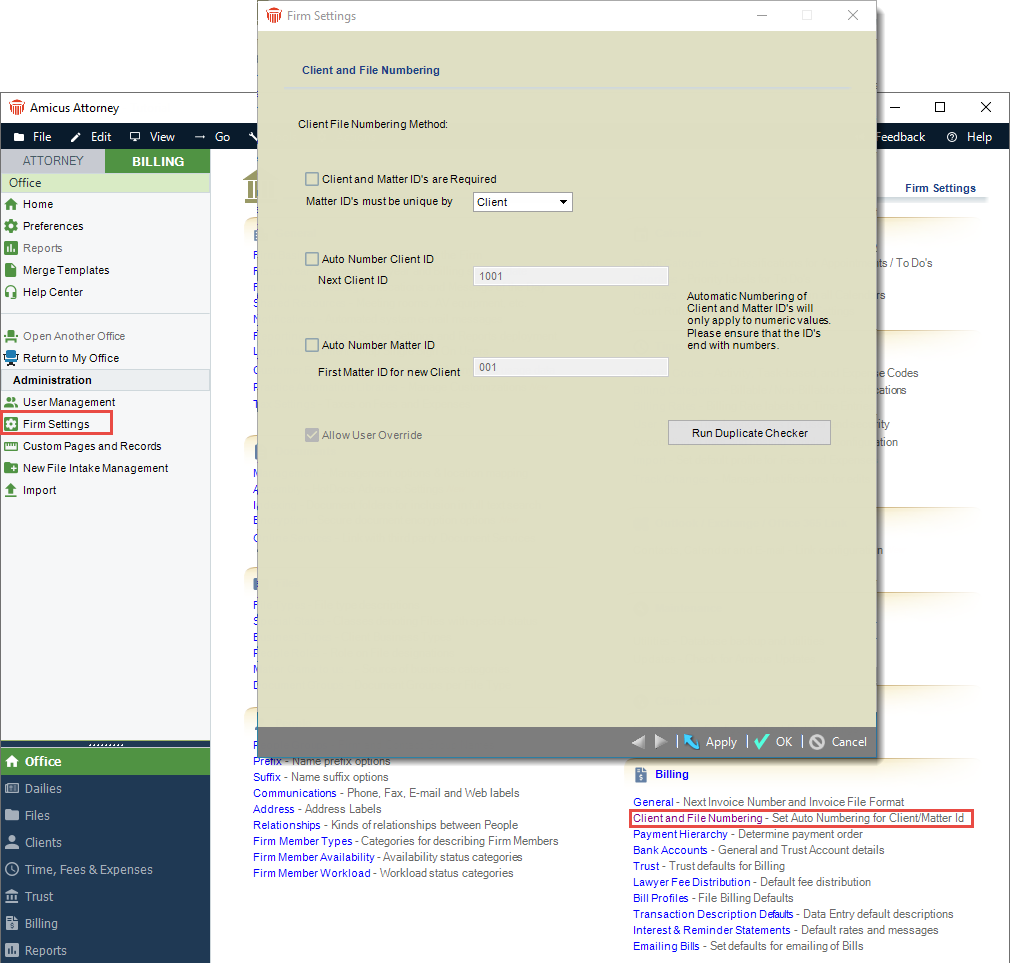
-
Complete the fields by selecting the checkboxes and entering information in the corresponding fields or selecting options from the pull-down menu.
-
Click Run Duplicate Checker to ensure that you don't start the number with an invoice number already in the system.
 |
Note: Adding a File on the Billing-side is the same as adding one on the Attorney-side. |
Related Topics:
