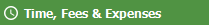Getting Around > The modules
 The Modules
The Modules
The module you have opened is shown in the main window. Switching to another module changes the content of that window, rather than opening a separate window.
 |
Note: Each time you open a File or Contact/Client record, a separate window appears allowing several Files and Contact/Client records to be open at the same time, in addition to the main module window. Similarly, you can have open multiple Time Entries, Expense Entries, Receive Payments, Trust Receipts, and so on. |
You can easily access a module from the Navigation Pane or the View menu. Also keep in mind that Amicus is highly integrated—for example, while working on a File you can access the Clients associated with it, the accumulated Time Entries and Expenses, the related Bills and Payments, and so on.
Some of the Billing-side modules correspond to Attorney-side modules, but some are available on only one side or the other. The following modules are available on the Billing side. Note that you can switch your view of an individual File or Contact/Client details dialog between the Attorney and Billing side independently of the side currently shown in modules or other details dialogs.
|
Use this module |
To do this |
|
|
Set your preferences for how Amicus works, use the Help Center, perform administrative tasks if you have access rights, or exit Amicus. This matches the Attorney-side Office module, with only a few differences. |
|
|
Work with your client matter files. This corresponds to the Attorney-side Files module. |
|
|
View contact information for individuals and companies, and a firm directory. Maintain current phone, address, and related details on all your clients. This corresponds to the Attorney-side People module. |
|
|
Manage your billable and non-billable time spent and the client expenses accrued. This corresponds to the Attorney-side Time Sheets module. |
|
|
Manage your client trust funds. (Although all Billing Users have access to Trust functions from other modules, only Billing Supervisors have access to the Trust module.) |
|
|
View and create client file bills, enter bill payments, do bill write-ups/downs, and generate reminder statements. (Although all Billing Users have access to billing functions from other modules, only Billing Supervisors have access to the Billing module.) |
|
|
Run reports. Customize reports and templates. |