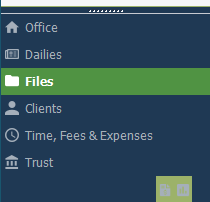Getting Around > Amicus Navigation Pane
 Amicus Navigation Pane
Amicus Navigation Pane
The Amicus Navigation Pane provides tabs for switching between the Attorney and Billing sides of Amicus, as well as controls for switching between modules and filtering the Index lists of items. It may also provide additional controls and information.
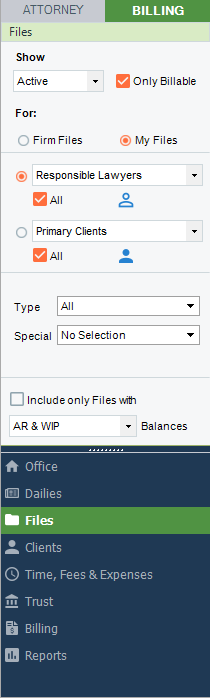 |
The Attorney-Billing tabs at the top allow you to flip between the two sides of Amicus.
Secondary windows and dialogs may also have a control panel. The tabs at the top enable you to quickly switch between Billing modules or Attorney modules. Drag the divider above the Office button downward to make more space for the control panel section. The wide buttons will change to icons across the bottom.
|