Files > Setting Billing Alerts
 Setting Billing Alerts for a File
Setting Billing Alerts for a File
Use the Admin > File Alerts brad view of the Billing-side File Details window to select File billing activity conditions upon which the Responsible Lawyer and/or selected Firm Members should be alerted.
This topic covers:
These alerts will appear in the Today's Billing Reminders section of the Billing-side Dailies module.
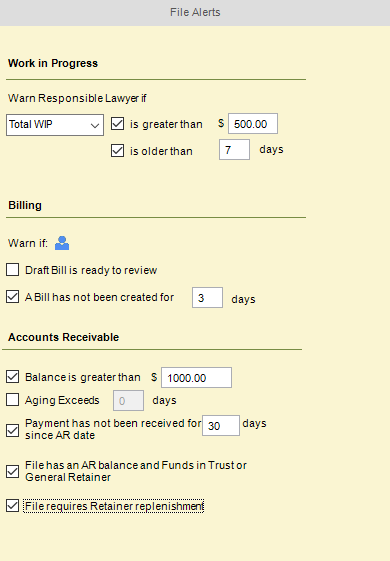
WIP (Work in Progress) alerts
Set alerts to warn the Responsible Lawyer when the Total WIP (fees plus expenses) balance, WIP Fees balance, or WIP Expenses balances:
Exceeds the amount you specify
Includes an item (Fee and/or Expense) older than the number of days you specify
Billing alerts
Set alerts to warn the selected Billing Users when:
A Draft Bill exists (and thus is ready for review)
No Bills have been posted within the specified number of days, or the most recent AR date of a posted Bill is older than the specified number of days (assuming that the File is Active)
Accounts Receivable alerts
Set alerts to warn the selected Billing Users when:
The AR balance is greater than the specified amount
The account is getting stale—an unpaid Bill is older than the specified number of days
It's been too long since payment—no Payments (or Trust or General Retainer transactions) have been received on any unpaid Bills for the specified number of days
Money is owing (AR balance) but funds are available in Trust or General Retainer
The Trust or General Retainer balance is less than the trigger specified for the File (and thus needs to be replenished)
