Favorites > Adding a record
 Adding a record to your Favorites
Adding a record to your Favorites
You can add one or more items to your Favorites by selecting them from any list in any module and then do either of the following:
-
Select Edit > Add To Favorites.
-
Right-click on the list, and choose Add To Favorites in the shortcut menu that appears.
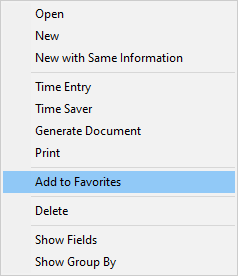
For example, you could add a Contact from the People Index to your Favorites list.
Related Topics
