Favorites > Removing a record
 Removing a record from your Favorites
Removing a record from your Favorites
To remove one or more items from your Favorites, select them in the Favorites index and click the Remove button below the list. Or select them in the list, right-click on the list, and choose Remove From Favorites in the shortcut menu that appears. Note that the records are not deleted from the firm's database.
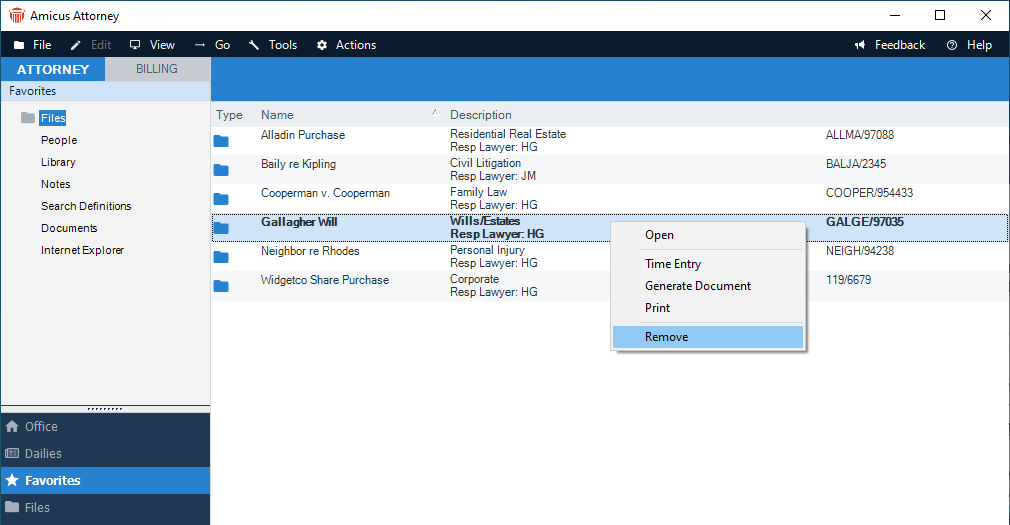
Related Topics
