Getting Around > Basic Amicus Elements > Amicus Toolbars
 Amicus Toolbars
Amicus Toolbars
The Amicus Toolbars, at the bottom or top of windows and dialogs, contain buttons appropriate to that window or dialog.
Examples:
-
Files Index (top)

Create a new File or other item; Files QuickFind, Generate Document; Quick jump in list -
File Details (top):
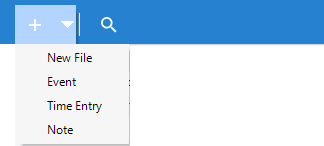
Create a new File or other item. -
File Details (bottom):
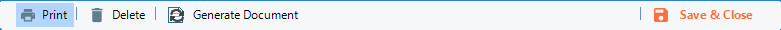
Print File, Delete File, etc. -
File Details (bottom of Navigation Pane):
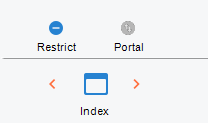
Restrict File; Share File to Client Portal; Save File & open the preceding one; Open the Files Index; Save File and open the next one.
Standard and Advanced toolbars
There are Standard and Advanced versions of some Amicus Toolbars. For example, the Standard toolbar in the File Details window provides New, Delete, Print, and Save & Close buttons; the Advanced toolbar provides these buttons plus an additional button: Generate Document.
To set the toolbar version shown by default throughout Amicus, set your preference—see My Application - Toolbars preferences.
To change the toolbar version shown in a particular module, choose View > Toolbars > Advanced or Toolbars > Standard from that module.
For information on the Amicus Floating and Timer Toolbars, see Amicus Floating Toolbar and Amicus Timer Toolbar.
Related Topics
