Getting Around > Basic Amicus Elements
 Basic Amicus Elements
Basic Amicus Elements
Amicus Attorney is designed to help you work efficiently. There are many ways to navigate to your records, access commands, work with lists, and so on. Choose the methods that work best for you.
The Amicus main window varies in appearance from module to module, but always contains some common elements. Secondary windows and dialogs may also have some of these elements:
-
A Control Panel at the left often with filter controls, and a Navigation Pane at the bottom.
-
This can be hidden by selecting View > Navigation Pane from the main menu.

-
-
An Index or other information view at the right in the main window.
-
A Main menu at the very top.
-
Select between an Advanced or Standard toolbar from the View dropdown menu.
-
-
A Status Bar at the very bottom (optional).
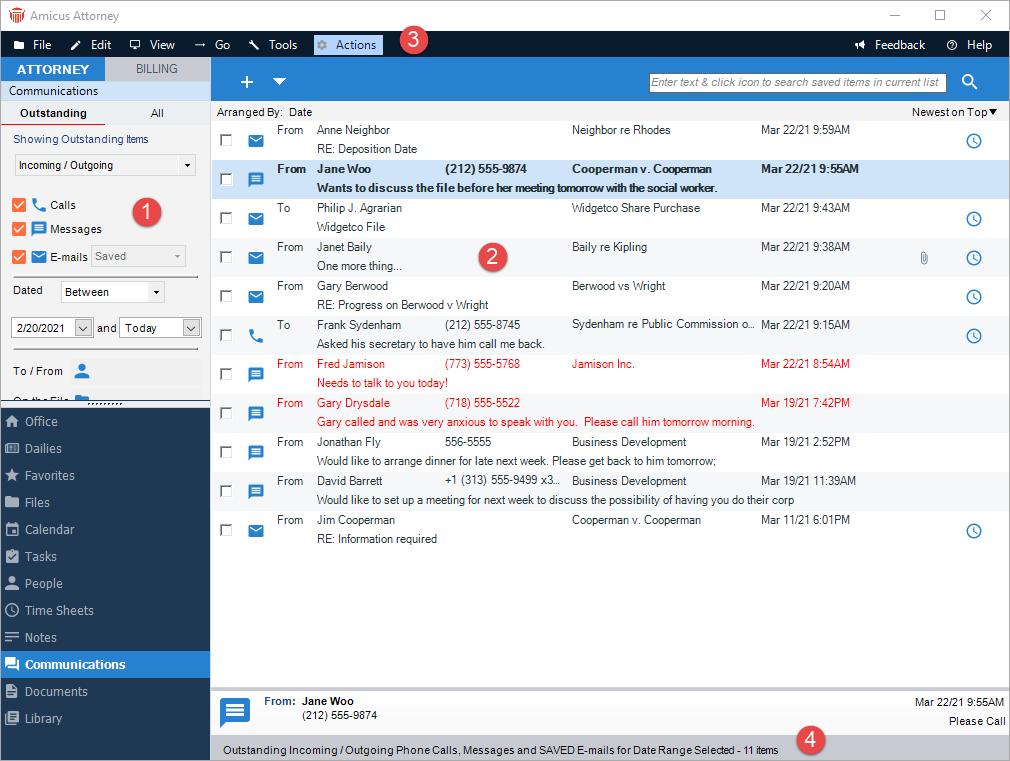
Related Topics
