Calendar > Displaying the Calendar
 Displaying the Calendar
Displaying the Calendar
Your Amicus Calendar looks like the daybook that most professionals keep on their desks. It also works much the same way—except that it can do a lot more for you than a paper daybook can. Click Calendar in the left navigation pane to open it.
Your Appointments and To Do's in the Day view for today display by default. If you later navigate to a different date, you can return to today's Day view by clicking today's date in the navigation calendar—it always has a red square around it. Or, click Today in the Toolbar at the bottom of the window.
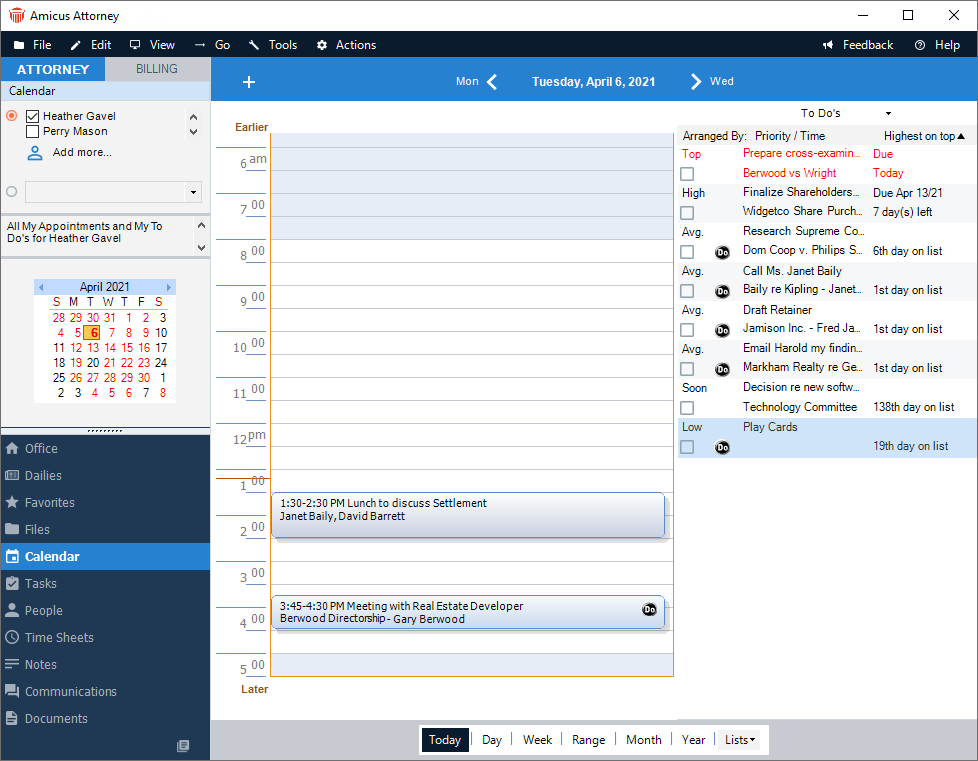
The left section of the Day view shows your Appointments for the date indicated in the heading.
The right section of the Day view lists the To Do's for the day you are looking at. In this section, you can optionally list your Communications or your Diary entries for the day.
For more details on navigating in the Calendar, see Getting around in the Calendar.
Related Topics
