Adding Intelligence > Linking Events
 Linking Events
Linking Events
As a legal practitioner, you know the rules about the time limitations on filing and serving documents, the order and timing of procedures for certain transactions, and similar matters. You can link Events in Amicus so that they are automatically scheduled by reference to these rules.
When you link Events, rescheduling the Master Event reschedules the other Dependent Events. Or, Events can be conditional on others being completed first. For example, To Do's can be dependent on a Master Event being marked Done, in which case they do not appear on your list until the first To Do has been marked Done. Thus, your Calendar is not cluttered with tasks that do not require your attention yet.
You can start by building short chains of Events, and adding to them later. There are no restrictions on the number of Events that can be linked to another Event. However, there are a few basic rules governing the linking of Events.
This topic covers:
Valid Links
The Events you link can be of the same type or of different types:
-
Master Appointment — Dependent Appointment
-
Master Appointment — Dependent To Do
-
Master To Do — Dependent Appointment
-
Master To Do — Dependent To Do
You can link a series of Events in a chain, each dependent on the Master Event before.
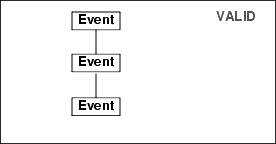
You can link more than one Event to be dependent on the same Master Event.
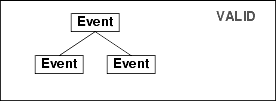
Invalid Links
You cannot create links for Repeating Events, Done To Do's, or Red Letter Days. You cannot link a "Someday" To Do as a Master Event.
You cannot link an Event to be directly dependent on more than one Master Event.
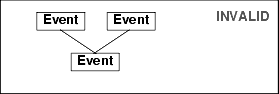
You cannot link Events in a loop, so that an Event is indirectly dependent on itself.
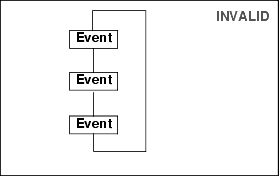
An example of Linked Events
Suppose you have an Appointment called Attend in court on a certain File. In planning your schedule, you can link the court Appointment to a Dependent Event, a To Do called Prepare for court, which must be started 10 days before and be completed one day before. At the same time, you can link the court Appointment to another Dependent Event, a To Do called Report to client, which should be done one day after the court appearance. The court date itself is the Master Event on which the two To Do's depend.
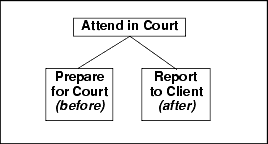
If you later reschedule the court Appointment, the two To Do's will be rescheduled along with it, because they are linked to the Appointment. And if the case were settled, the two To Do's would be deleted when you delete the Appointment.
To set up this link, you need to create three Events: the Attend in court Appointment, the Prepare for court To Do, and the Report to client To Do. This is most easily done in the Files module.
Related Topics
