Getting Around > Basic Amicus Elements > Amicus Main Menu
 Amicus Main Menu
Amicus Main Menu
The Amicus Main Menu at the top of windows, provides access to the tasks, features, and tools appropriate for that window.

Click ? Help in the right-hand corner to display a dropdown list of Help for Amicus Attorney and Amicus Billing.
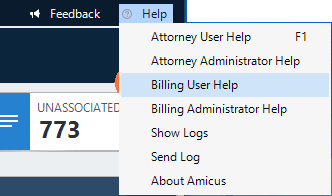
To the left of the Help is a Feedback option.
-
Click Feedback to open the Feature UpVote page for Amicus Attorney.
-
Review recent suggestions and add your vote to any you want implemented.
-
You can also add comments and post suggestions that others can vote on.
|
|
Note: Suggestions/Feedback under the Contact Us tab on the Help screen also links to the Feature UpVote page. |
Keyboard shortcuts
Keyboard shortcuts are provided for many of the menu commands, as indicated on the menus. You can also navigate the menus by holding down the <ALT> key and pressing the underlined letters in the menu and command names. For more information, see Keyboard Shortcuts.
For example, you could create a new Phone Message in any of these ways:
-
Click File> New > Message from the main menu.
-
Press <ALT+F,N,M>
-
Press <CTRL+SHIFT+M>
Related Topics

