People > Working with People records > Marking a Person in your People Index
 Marking a Person in your People Index
Marking a Person in your People Index
Marking People is a way to filter the list of People shown in the People Index, or to create a temporary group for printing or for document assembly. For more information, see Printing the information shown in Amicus Attorney and Generating a document.
To mark one or more Contacts, select them in the list in the People Index, and then choose Actions > Mark. A checkmark in the Marked column of the list indicates which Contacts you have marked.
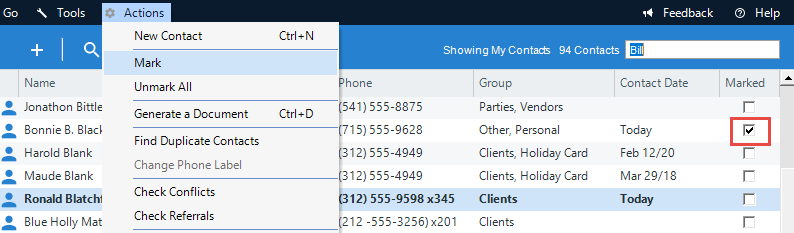
Contacts remain marked in your list until you unmark them. To unmark all your Contacts, choose Actions > Unmark All from the main menu.
Related Topics
