Library > Paid Services
 Paid Services
Paid Services
A Paid Service is a research or other service that charges for its use. Library Pages can designate Resources that point to Paid Services.
To assist in recording details on the use of these services, each user can set a preference to automatically start the Timer whenever a Library Resource is launched if it is a Paid Service.
To track the use of a Paid Service for a particular Library Resource, the This Is A Paid Service checkbox must be selected in the Launch Details view of the Library Page Details dialog.
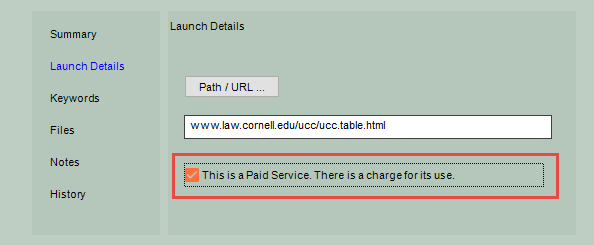
The Paid Services Log
The purpose of the Paid Services Log is to track the use of Paid Services in the Library by Firm Members.
It provides a list of every instance a Paid Service is launched. The Paid Services Log records:
-
The name of the Paid Service
-
The date on which the Service was accessed
-
The time it was accessed
-
The Amicus File that required the Paid Service
-
And the name of the Firm Member who used the Service
The Paid Services Log dialog is only available to Librarians, from the Actions menu in the Library module.
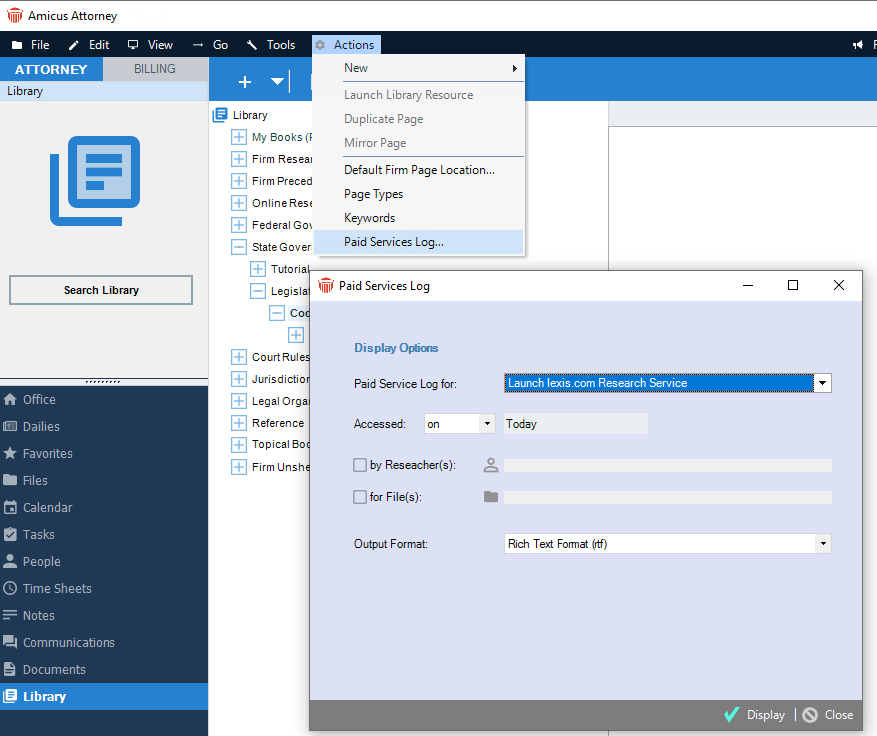
Filtering the Paid Services Log
The top part of the Paid Services Log dialog consists of four filters that determine what you can view. The first option selects which Paid Services you want to see in the Log. You can select All Paid Services or a specific one in the Paid Services Log For list box.
To view Paid Services in terms of the date they were accessed, select a specific date, before a certain date, after a certain date, or between two dates in the Accessed list box.
You can also filter by Firm Member or File.
When you are finished selecting your filter options, click Show.
Related Topics
