3rd Party Links & Other Solutions > Common Functions > Performing tasks from other apps
 Performing tasks from other applications
Performing tasks from other applications
To perform Amicus tasks from your Microsoft Office applications (Word, Excel, and Outlook), Corel WordPerfect, and Adobe Acrobat or Adobe Reader, install the Amicus Tasks Toolbar for those applications. In addition, smart tag/additional actions will be enabled in Word and Excel—see Amicus smart tag/additional actions. For further instructions, see Document Assembly preferences.
-
Toolbar in Word and Excel:
These buttons and controls are provided via an Amicus Tasks tab on the ribbon.
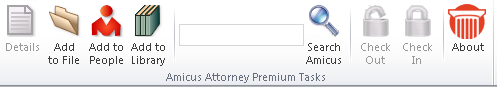
-
Toolbar in Adobe Acrobat / Adobe Reader:
These buttons are provided by clicking the Extended or Tools button at the upper right, and then expanding the "Amicus" item that appears below:

-
Toolbar in Outlook (only if the Outlook/Exchange E-mail Link is enabled and the preference to enable the Toolbar in Outlook is selected):
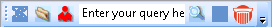
Outlook 2010 (or later): These buttons and controls are provided via an Amicus Tasks tab on the ribbon, rather than via a toolbar.
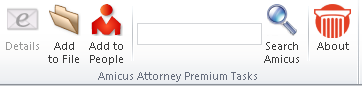
Shared Workstation
 |
Tip: If you are at a workstation last used by another person, we recommend that you log in to Amicus Attorney before opening any Microsoft Office applications, WordPerfect, or Adobe Acrobat/Reader. This will ensure that the Amicus Tasks Toolbar (including smart tags) is properly set to access your Amicus records. |
Outlook
 |
Tip: For performance reasons, the Add to File and Add to Contacts functions on the Toolbar in Outlook might not list the very latest items created in Amicus. If you need to refresh the list, close and reopen Outlook.. |
Related Topics
