Files > Adding a File
 Adding a File
Adding a File
You can create a new File that contains only the basic default information determined by your preferences, or one that is based on an existing File.
Creating a "blank" new File
-
Click Files in the navigation pane to display the Files Index.
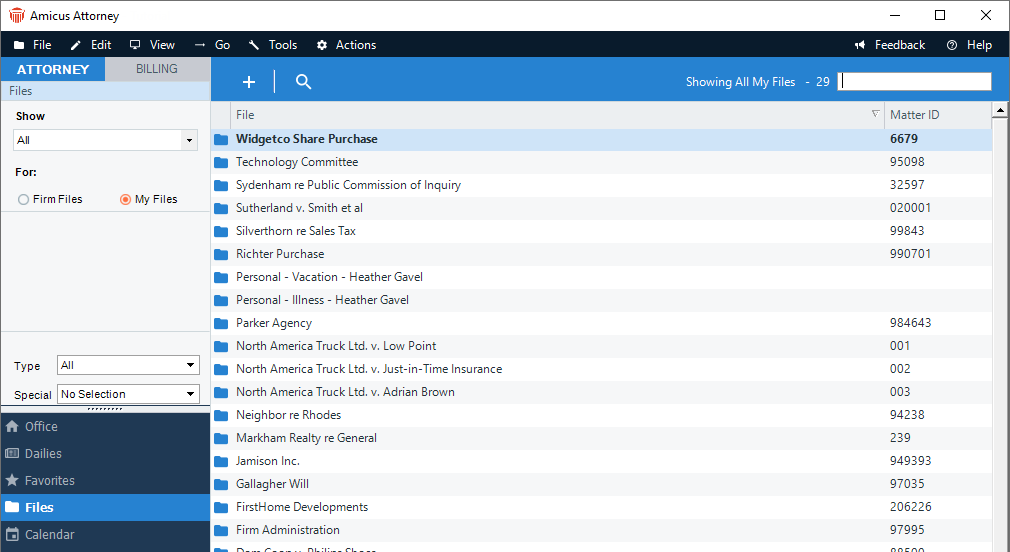
-
Click New on the taskbar or, right-click in the Files Index and choose New on the shortcut menu that appears.
Or, select File > New > File from the main menu bar to display the New File dialog, with the default File Type set in your preferences.
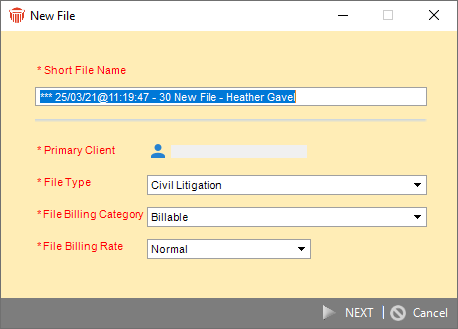

Note: Generally, throughout the documentation, Files refers to your client matters, or cases, used in the Files module. When the documentation refers to the computer files you store in folders on your workstation or server, a distinction is clearly made. -
Edit the File information in the New File dialog. For details, see Providing basic information for a new File.

Note: You can also create a new File from any of the main module windows, by choosing File > New > File.
Creating a new File based on an existing File
You can add a new File containing information from an existing File.
-
Click Files in the navigation pane to display the Files Index.
-
In the Files Index, select an existing File that has information similar to what you want in the new File. Then click New. Or right-click on the File list and choose New with Same Information on the shortcut menu that appears.
-
If you are asked whether you want to create a new File based on the one currently selected, click Yes.
A New File dialog appears. Default information from the existing File is assigned:-
Primary Client, File Type, Billing Category, File Billing Rate, Responsible Lawyer, Client ID, and Clients
(People on the File with a Role classified as a Client Role).
-
- Edit the File information shown in the New File dialog. For details, see Providing basic information for a new File.
Related Topics
