Specifying general settings > Appointment Locations
 Appointment Locations
Appointment Locations
Administrators can define a list of Appointment Locations for Events in Firm Settings.
This topic covers:
Defining Calendar - Locations
- Select Firm Settings from the left navigation menu, then click Locations under the Calendar & Tasks section.
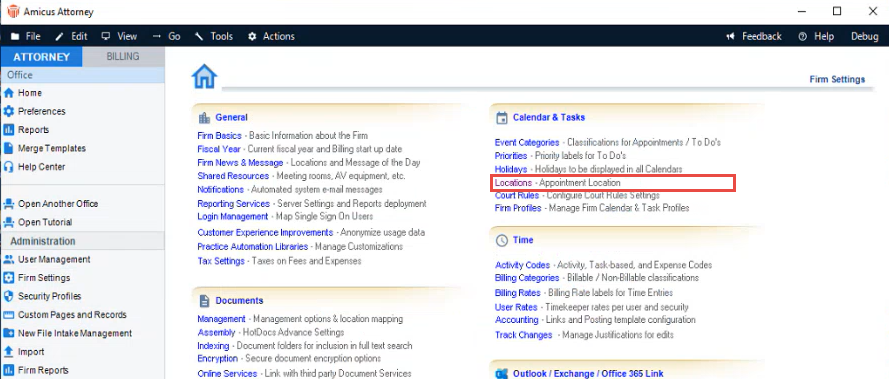
- The Calendar - Location dialog displays.
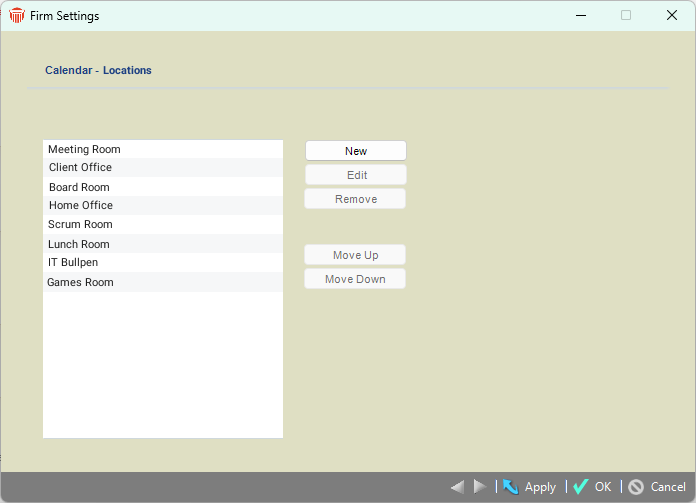
- The items can be edited, removed, and moved up or down in this list. You can also click New to add new locations to this field.
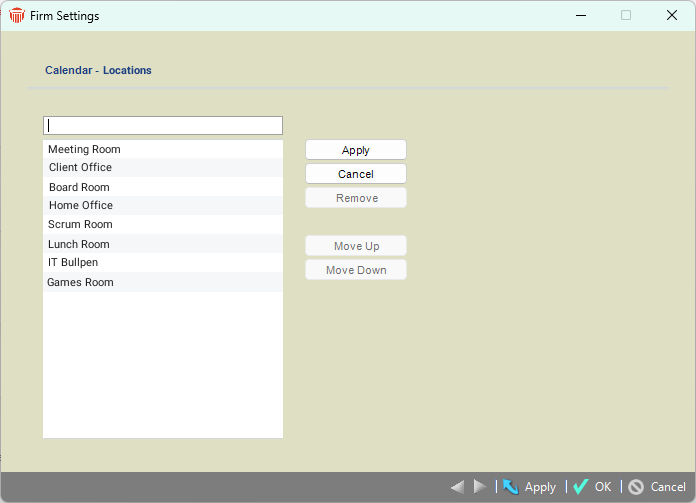
- Enter the name of the new location in the text field that appears and click Apply.
Retrieving Calendar - Locations
Firm members can now retrieve these locations from the Event Details dialog.
There are three ways to display the Event Details dialog.
- Select File > New > Event from the main menu.
- Double-click on an existing event in the calendar.
- Select the event in a list, then right-click and select Open from the shortcut menu that appears.
- The new Location field displays in the Date, Time, Category section. This is not visible for Tasks.
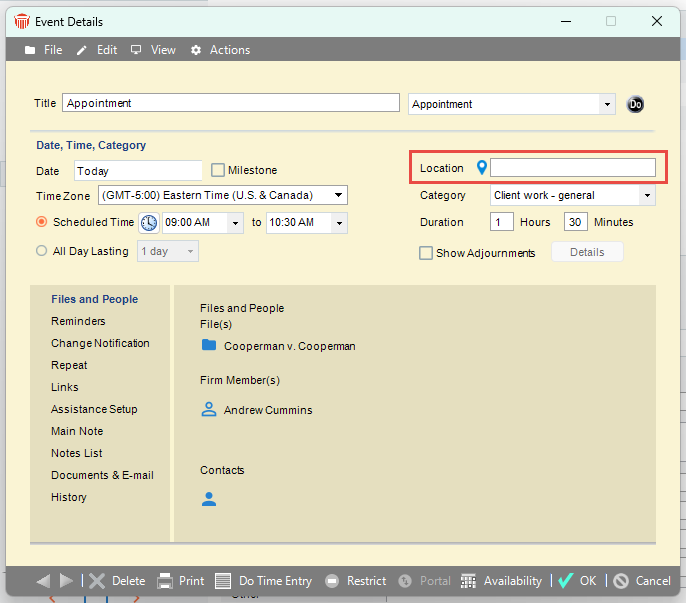
- Click the Location icon to display the list of your firms pre-defined locations.
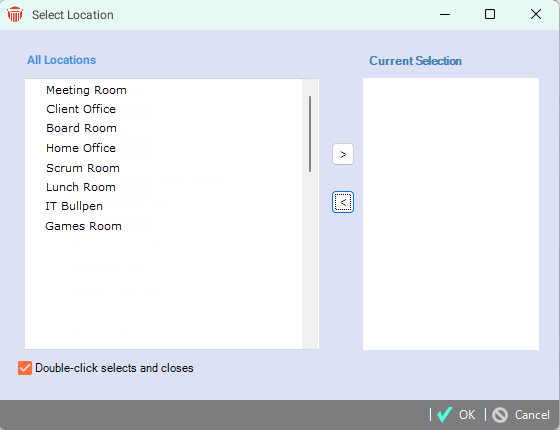
- Select a location from the All Locations column, then select the right arrow to move it to the Current Selection and click OK.
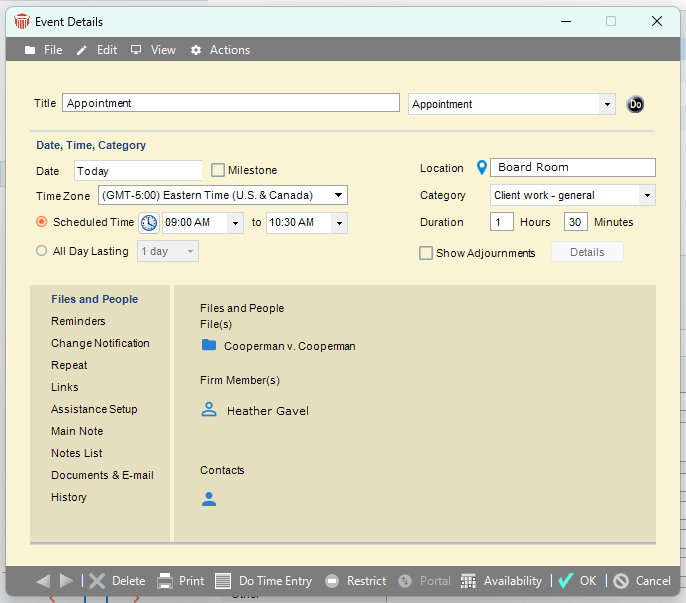
Your selection now appears in the Location field of the Event Details dialog.
Related Topics
