Administering the Database > Adjusting Trust Center Settings in Word
 Adjusting Trust Center Settings in Word
Adjusting Trust Center Settings in Word
Enabling Trust access to the VBA project object model allows programmatic access to the VBA object model.
- Open Word to adjust the Trust Center Settings.
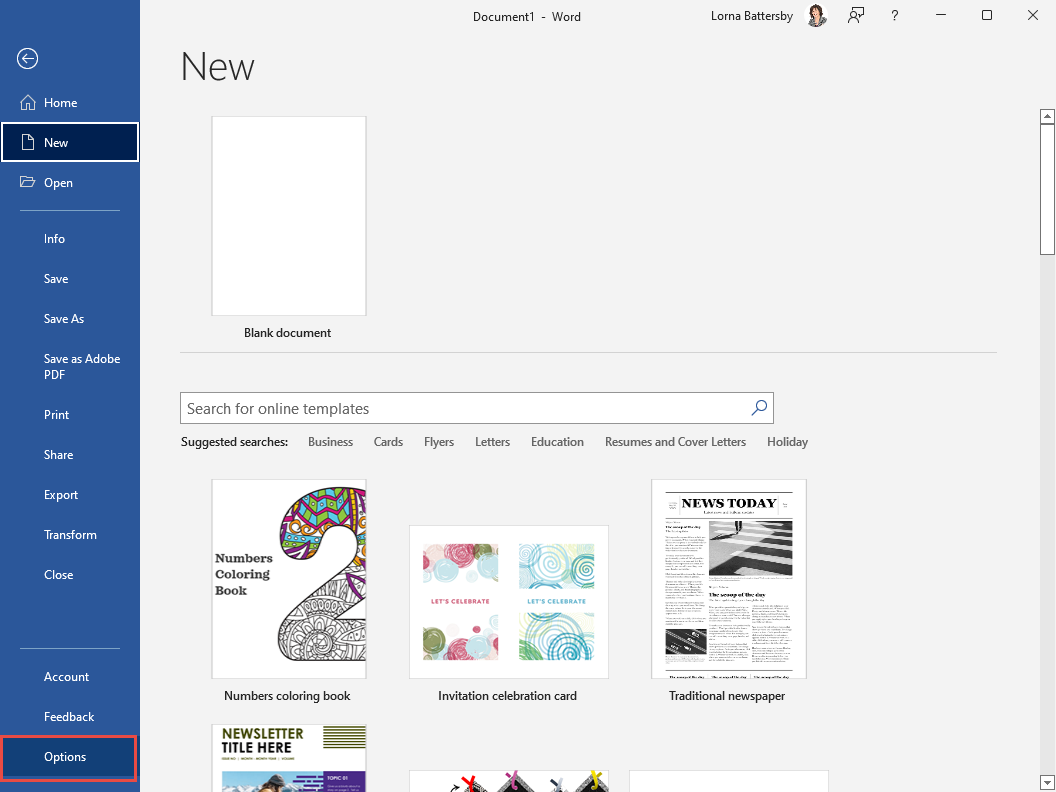
- Select File > Options to display the Word Options dialog.
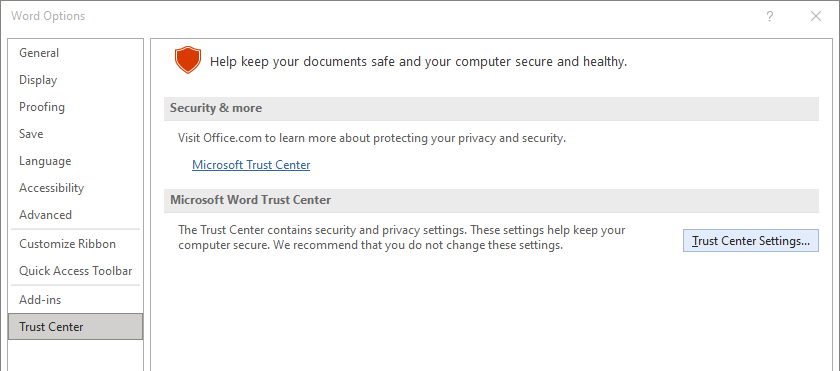
- Select Trust Center from the left navigation pane and click Trust Center Settings under the Microsoft Word Trust Center section to display the Macro Settings.
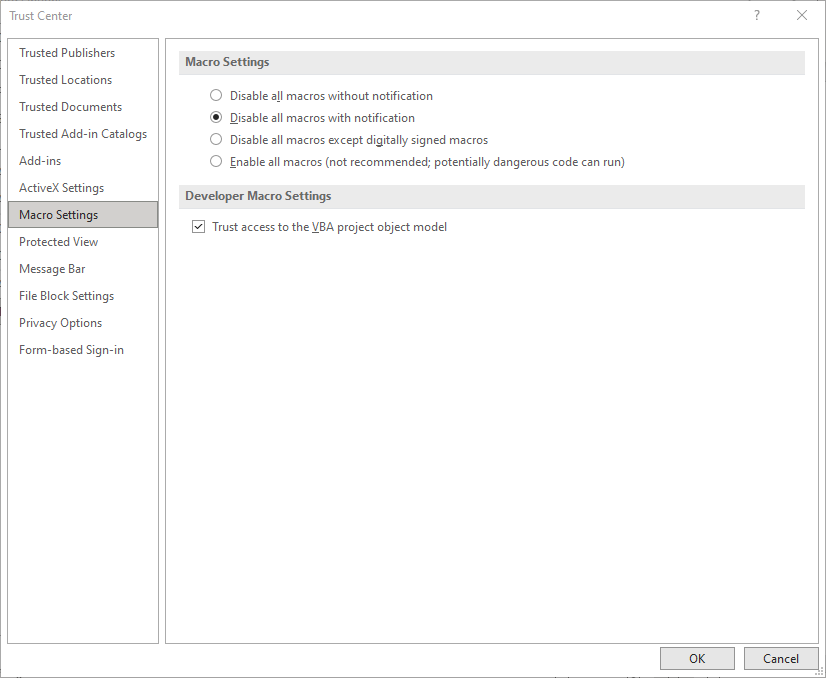
- Click the checkbox beside Trust access to the VBA project object model to enable access and select OK.
Related Topics
