Importing Information > Importing Wizard
 Importing Wizard
Importing Wizard
Once you are satisfied with your export file, you are ready to specify an Import Profile and import the information.
 |
Important: We strongly recommend that you back up your Amicus database before importing data. |
For the best results, we also recommend that you ensure that all users are logged out of Amicus Attorney (so that none of the needed records are locked).
Go to the Office control panel and select Administration > Import to display the Welcome dialog of the Import wizard.
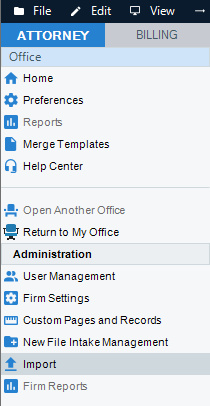
Complete each dialog in the wizard, as described in the following sections.
Next Topic
