Importing Information > Importing Wizard > Step 1 - Import Profile
 Step 1 - Import Profile
Step 1 - Import Profile
In the Welcome dialog of the Import wizard, specify whether you want to use a new or existing Import Profile to define the import.
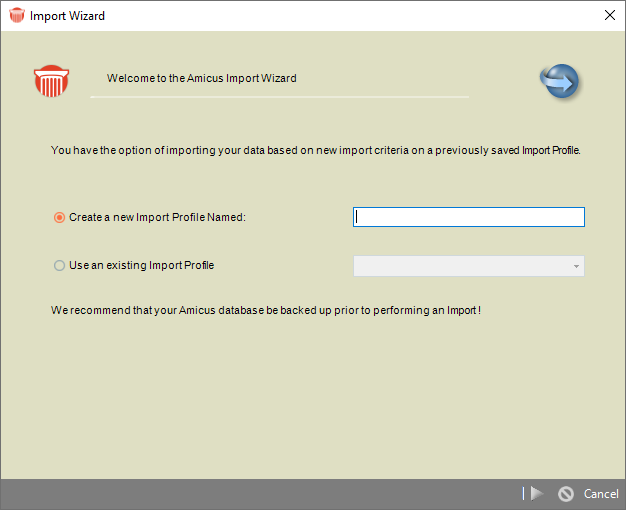
Create a new Import Profile Named—Select this option if you wish to select an existing profile to run (with or without first making changes).
Use an existing Import Profile—Select this option to enter a unique name for it in the box provided.
Then click the Next arrow.
Related Topics
