Customizing the Database > Customizing Time Entry codes > Working with Task-Based Billing Codes
 Working with Task-Based Billing Codes
Working with Task-Based Billing Codes
To add or edit a Task-Based Billing Task Code, go to Office > Firm Settings, and click Time Sheets - Activity Codes. (If your accounting system does not support Task-Based Billing, this option will not be available.)
- Select "Task-Based Billing Codes" in the list box at the top, and then select the Task Codes option.
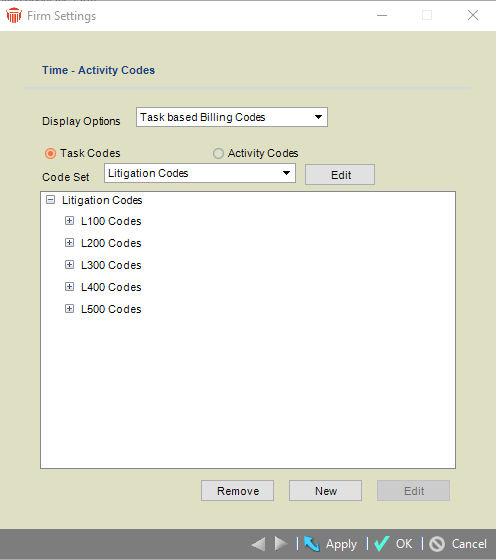
-
Select the appropriate "Task-Based Billing Code Set" in the Code Set list box.
-
To add a new Task-Based Billing Code to the Code Set, click New. Or, to edit a Task-Based Billing Code, select it in the list and click Edit.
-
The Task Code Details dialog appears.
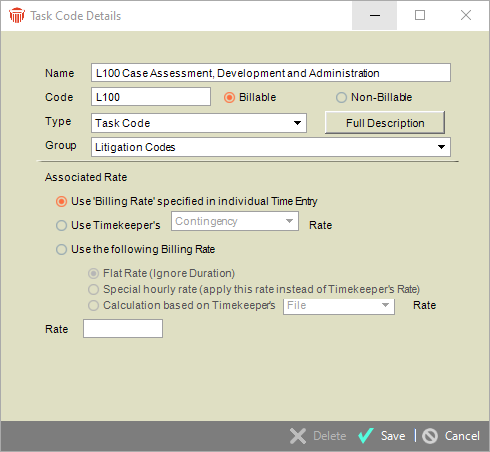
-
Make the desired changes, and then click OK. This dialog is mostly similar to the Activity Code Details dialog—for more information see Working with Activity Codes.
Full Description
Click Full Description to enter, view, or edit the full text description of the code. This will be displayed as an informative tooltip in the Select Task-Based Billing Task Codes dialog to assist the user.
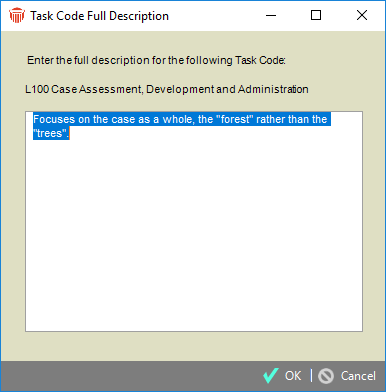
Related Topics
